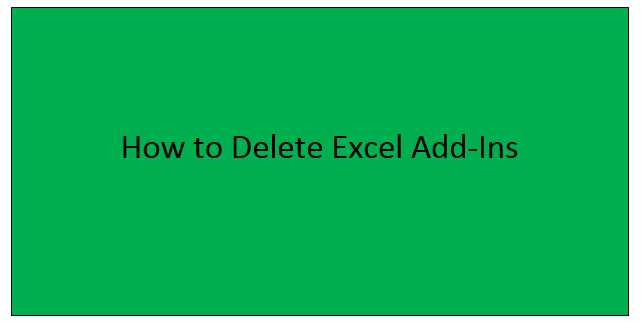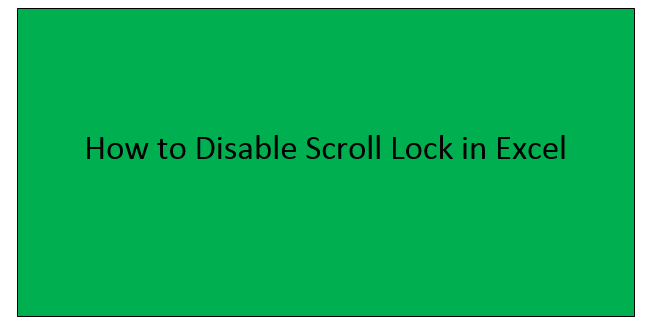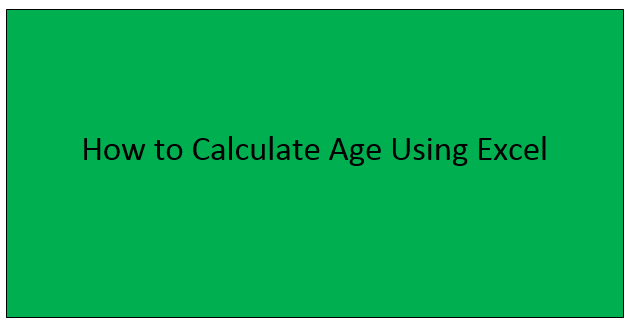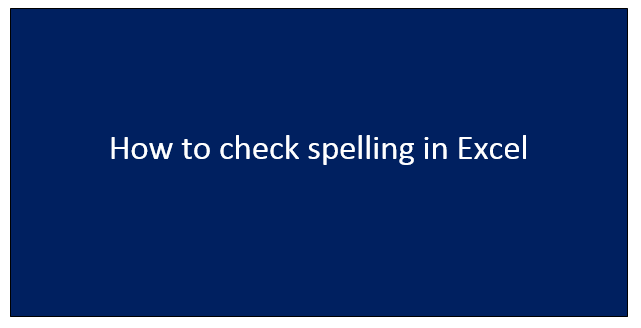How to Delete Excel Add-Ins
An Add-in is a file that contains macros. This means that it allows you to extend the functions of Excel applications across various platforms apart from Windows. That is Mac, iPad, and browser. Excel add-ins are mostly stored here C: /Users/[username]/AppData/Roaming/Microsoft/AddIns/. Once it is in Microsoft Excel, and Add-in automatically opens itself every time Excel