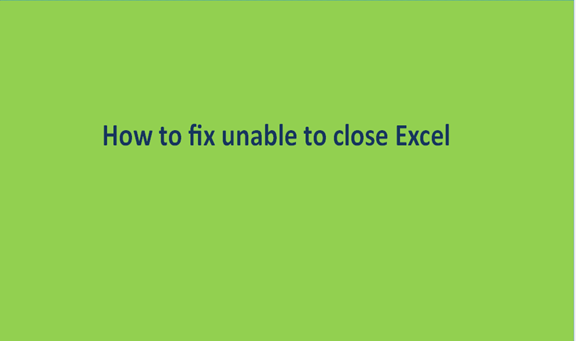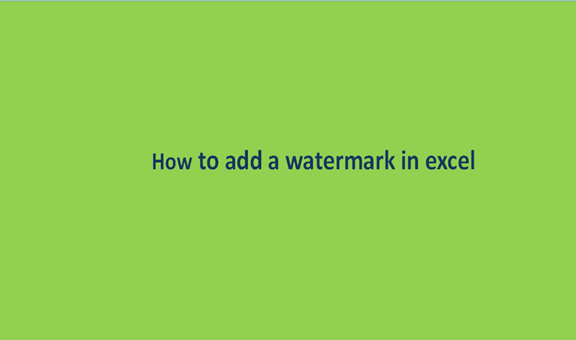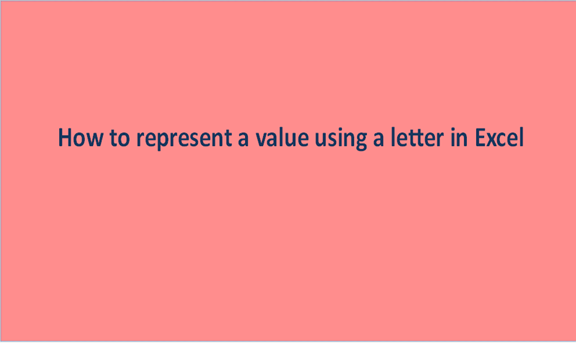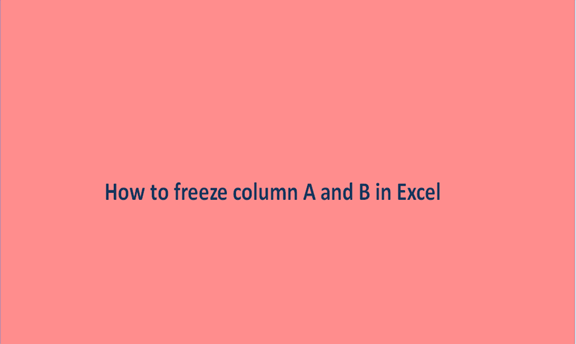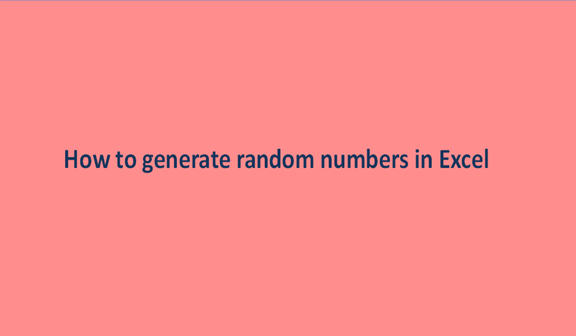How to make a quadrant chart using Excel
A quadrant chart refers to a scatter plot with the background split into four equal sections called quadrants. The quadrant chart's purpose is to show any cause-effect relationship between two variables by grouping the values into distinct categories based on the given criteria worked. How can I make a Quadrant scatter in my Excel worksheet?