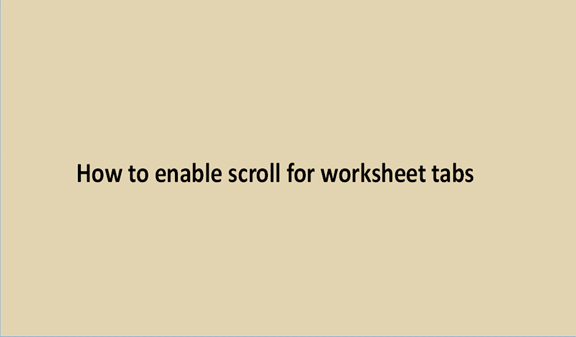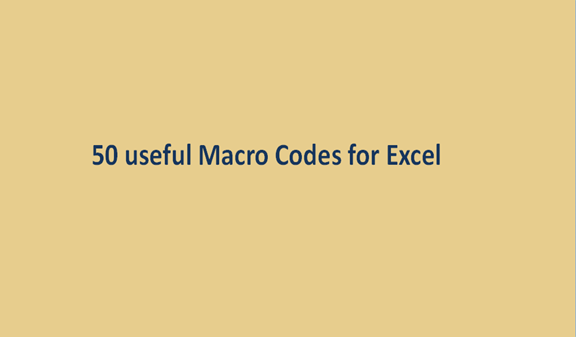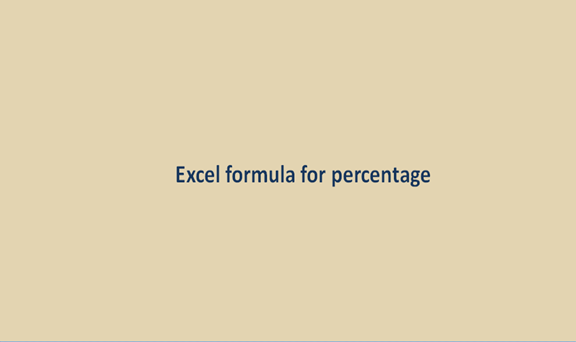How to search for a phrase in Excel
When working on an excel workbook, you may need to search for a particular phrase within the sheet. Going through the excel document word to word looking for that phrase may be tiresome and overwhelming. Thankfully, Excel allows its users to search for any word or phrase within the workbook easily. Through this feature, users