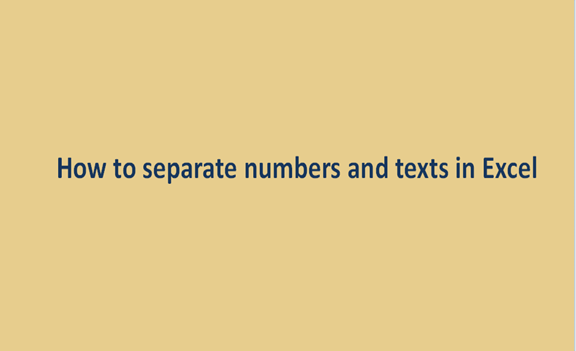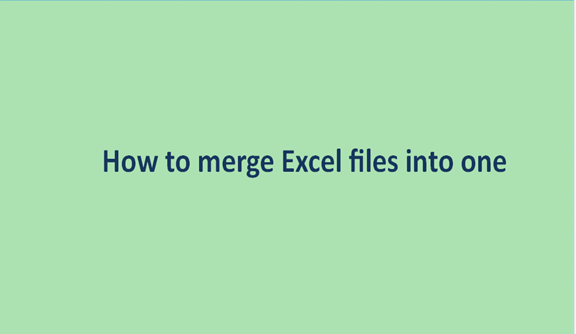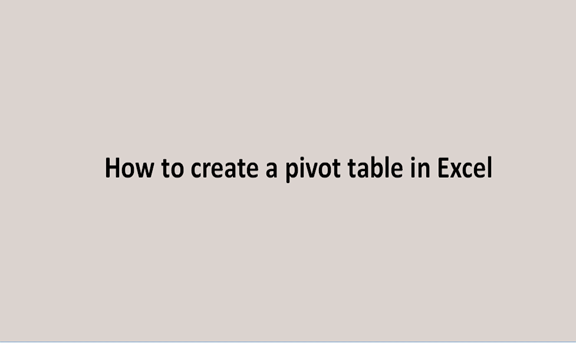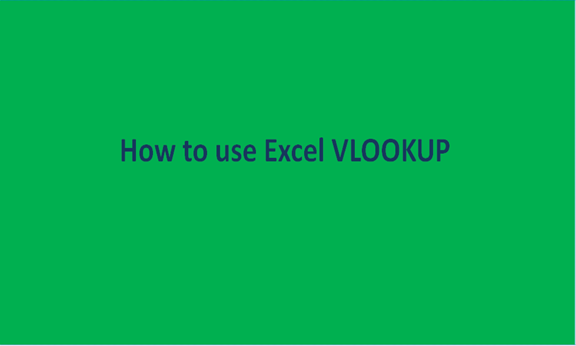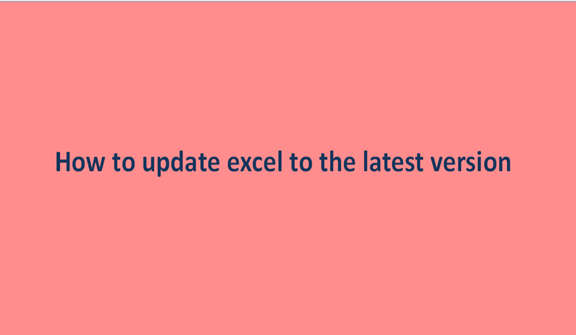How to save Excel as a Read-only
We activate the Read-only feature in a workbook when we do not want any sensitive information modified by other end-users. The feature protects your whole workbook from being edited or updated without your permission. Most excel users are aware of the methods to follow when applying this option. If you are not well informed about