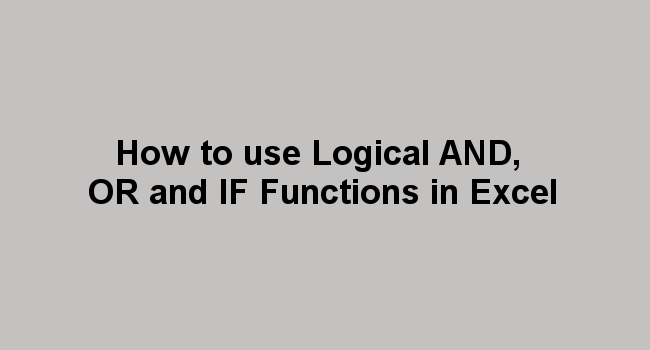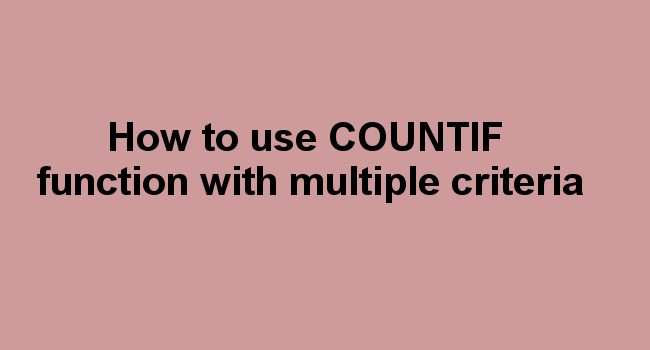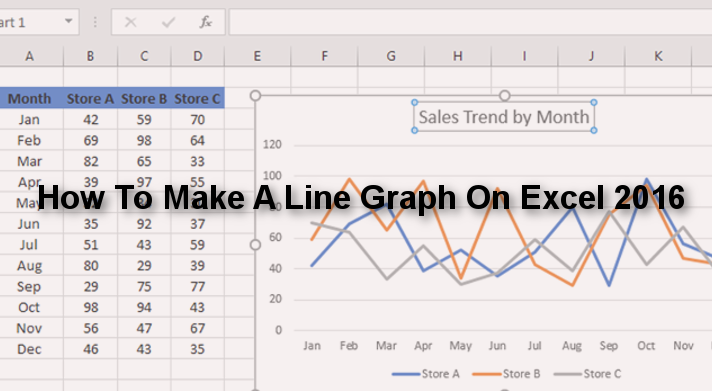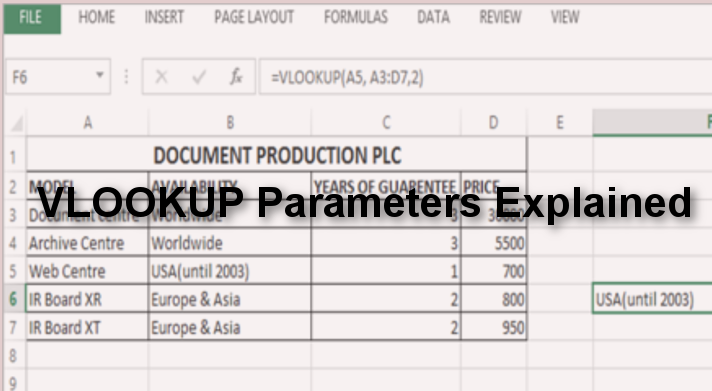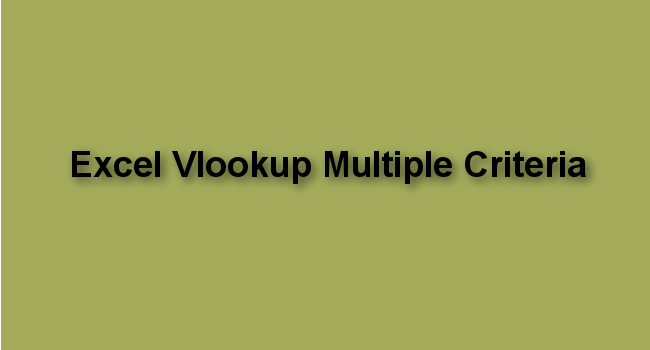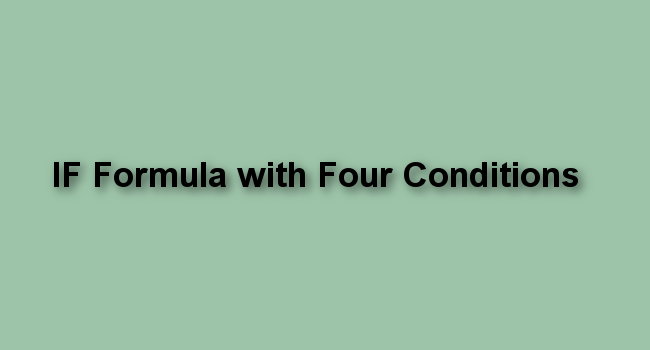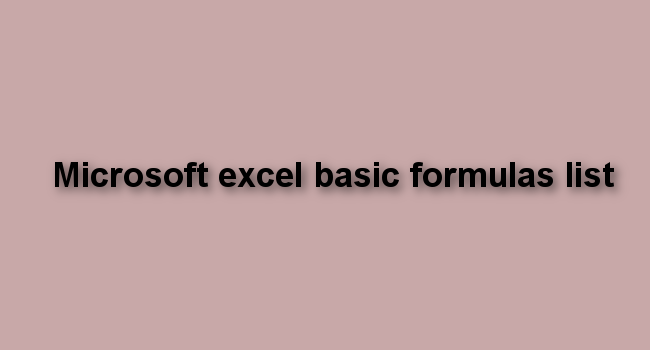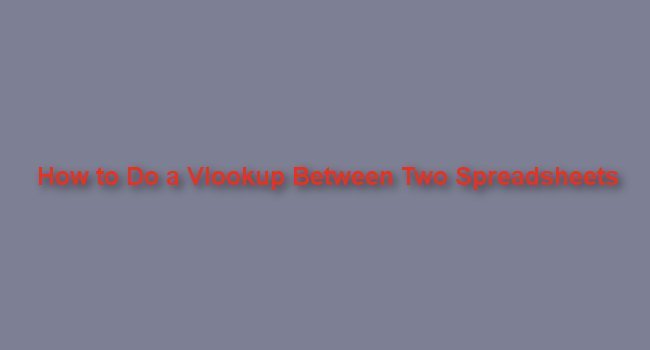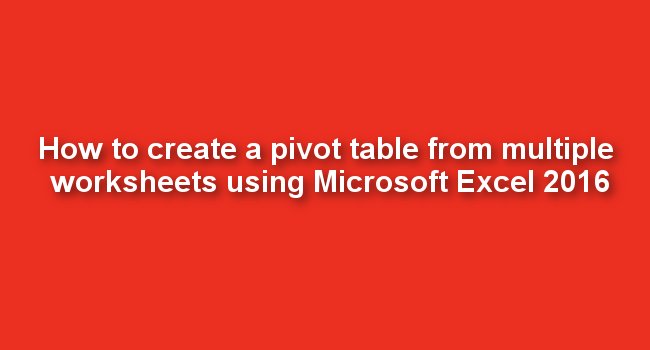10 Useful Examples of Macros for Beginners
What are Macros? They are a series of commands used to automate a repeated task. This can be run whenever the task must be performed. How to access Macros Click on the 'View' tab In the end, you'll find the function 'Macros' arranged in the Macros group. Click the arrow under 'Macros' where you can