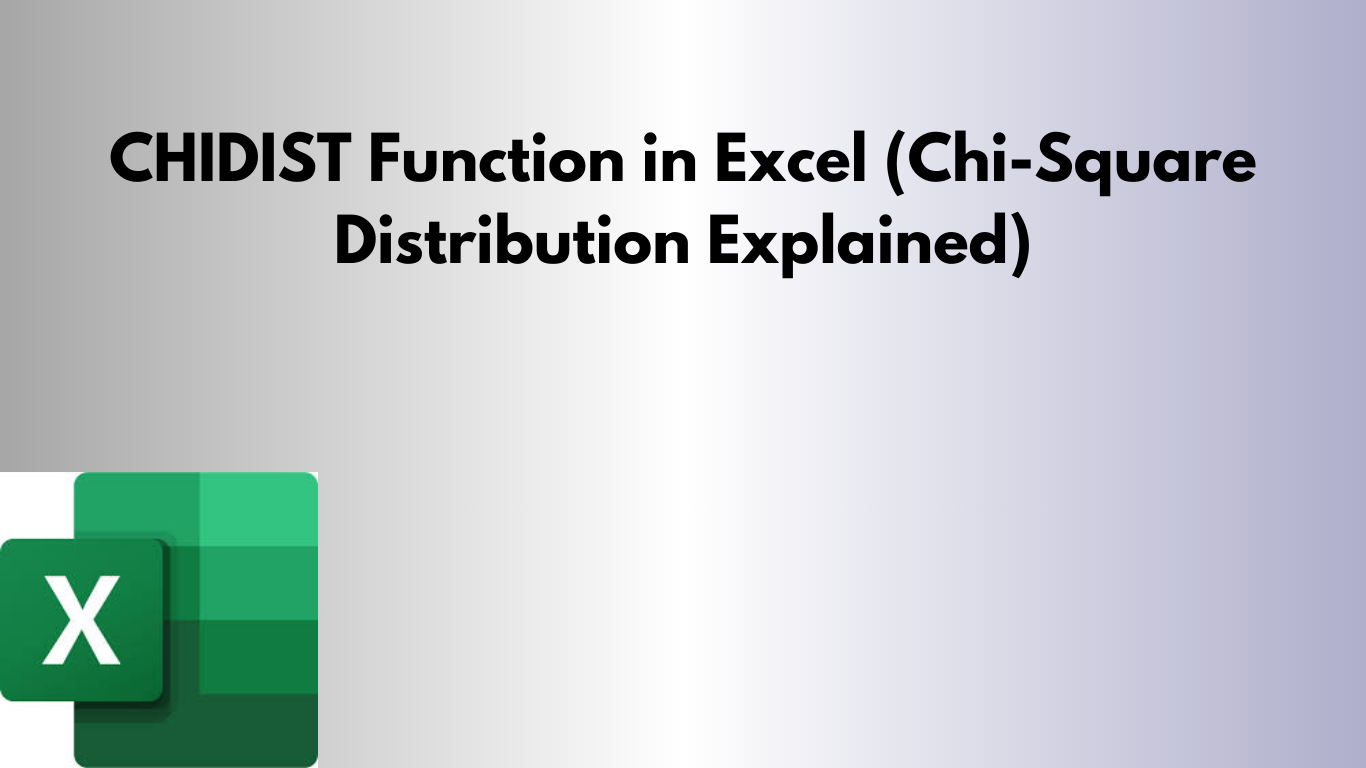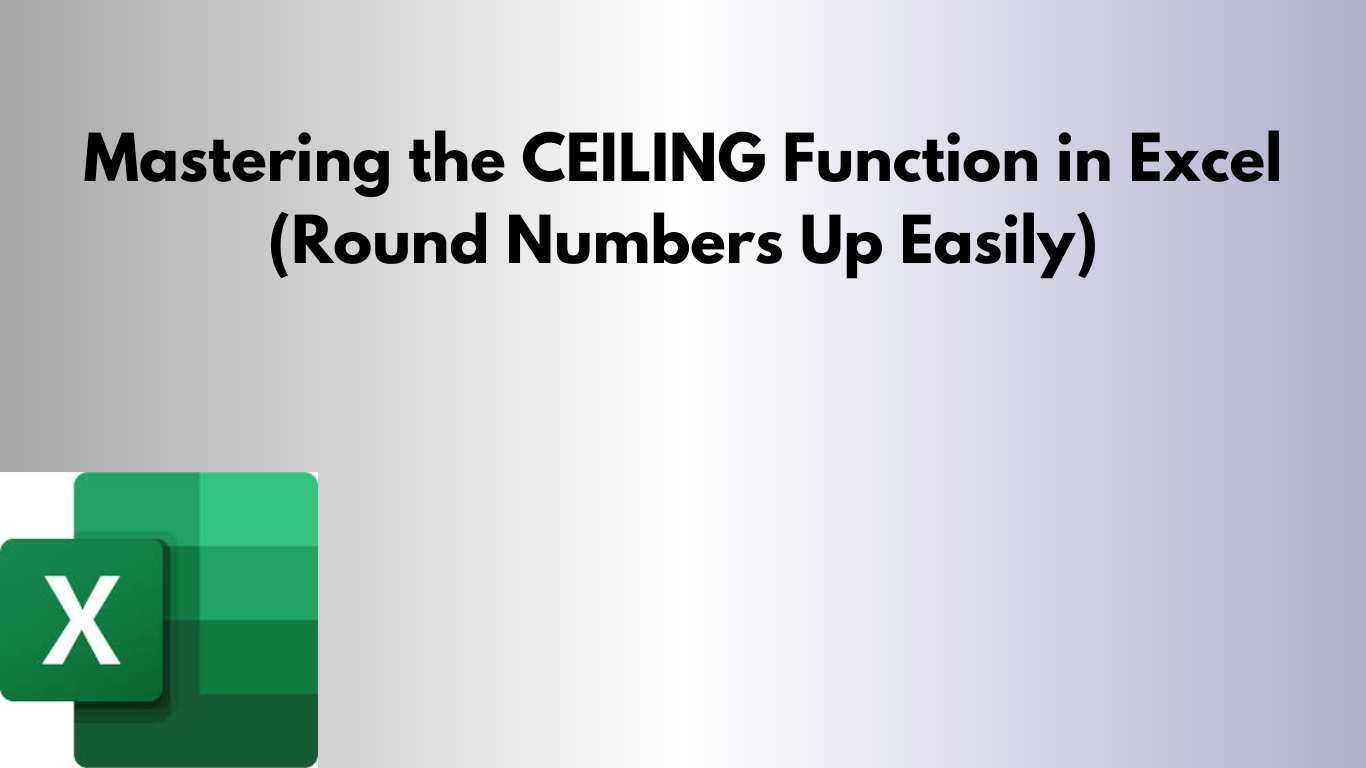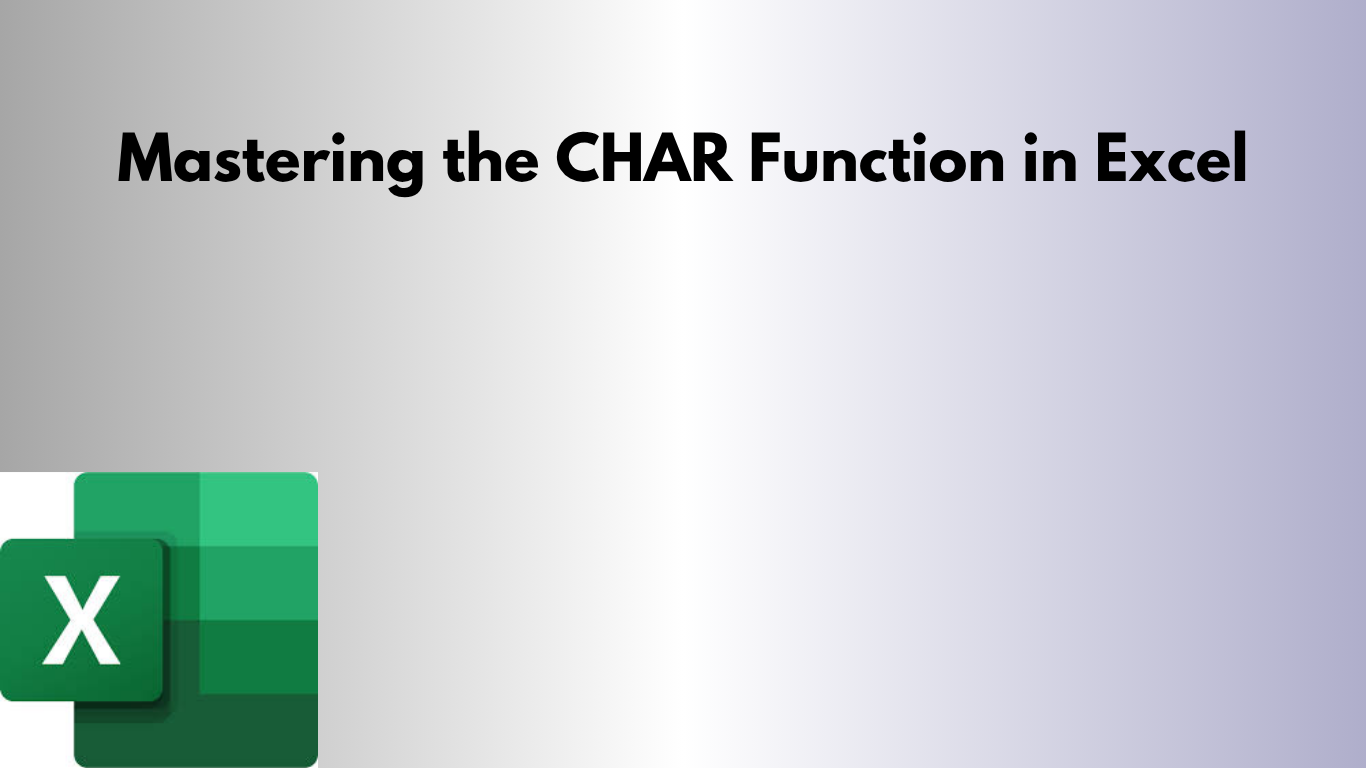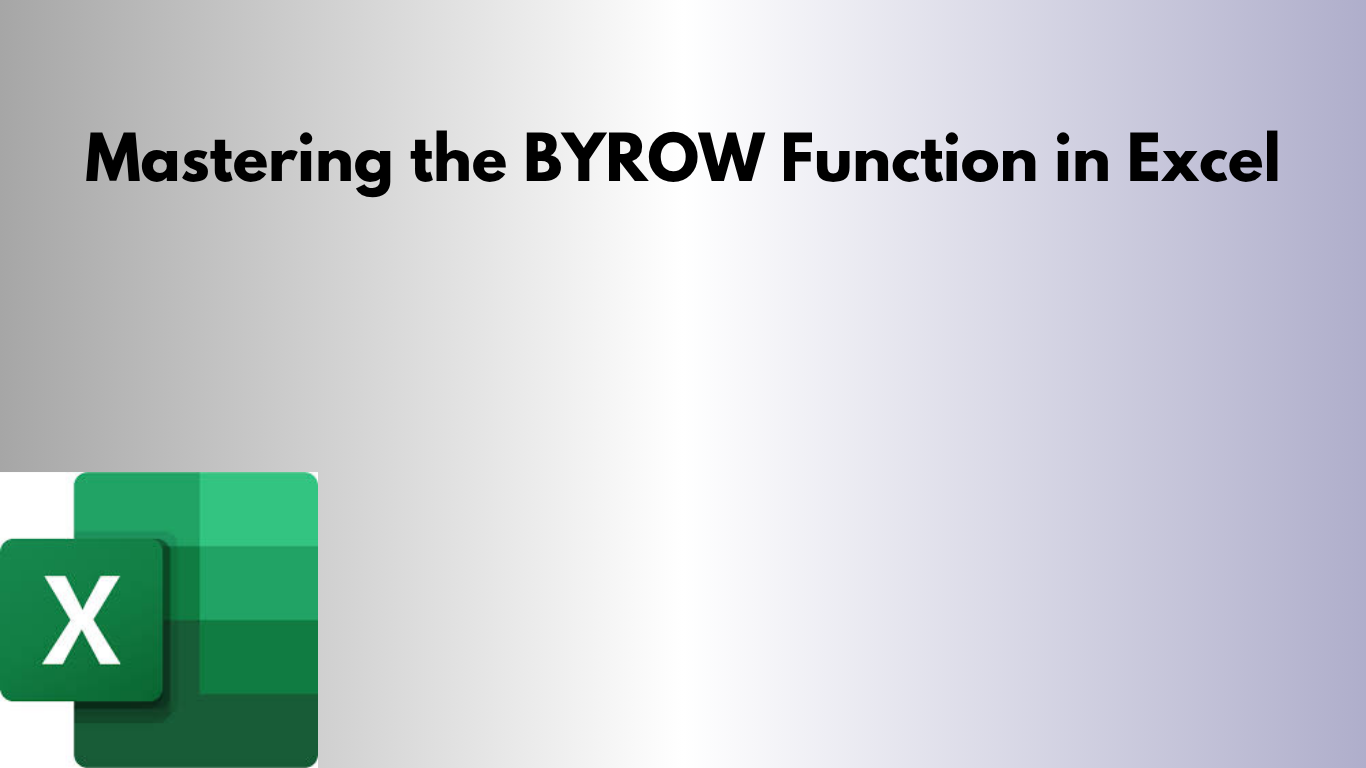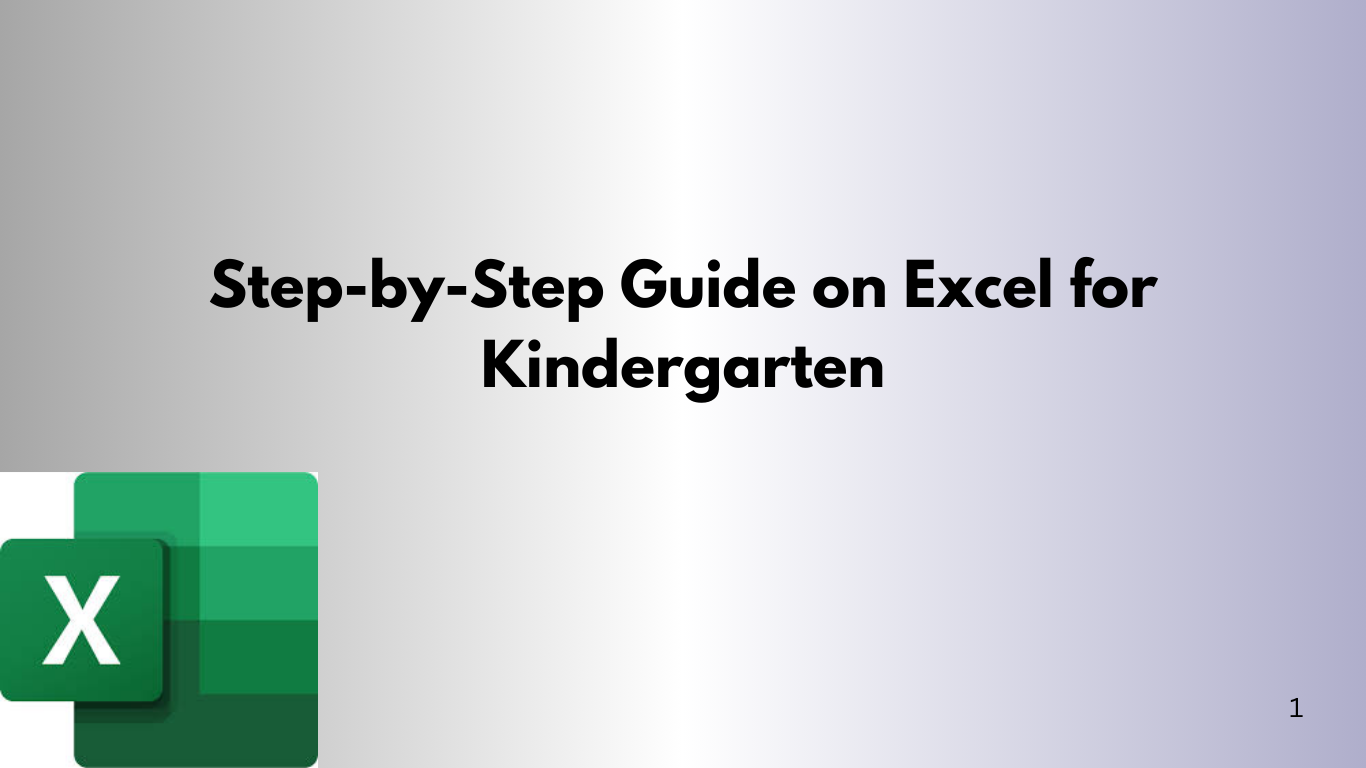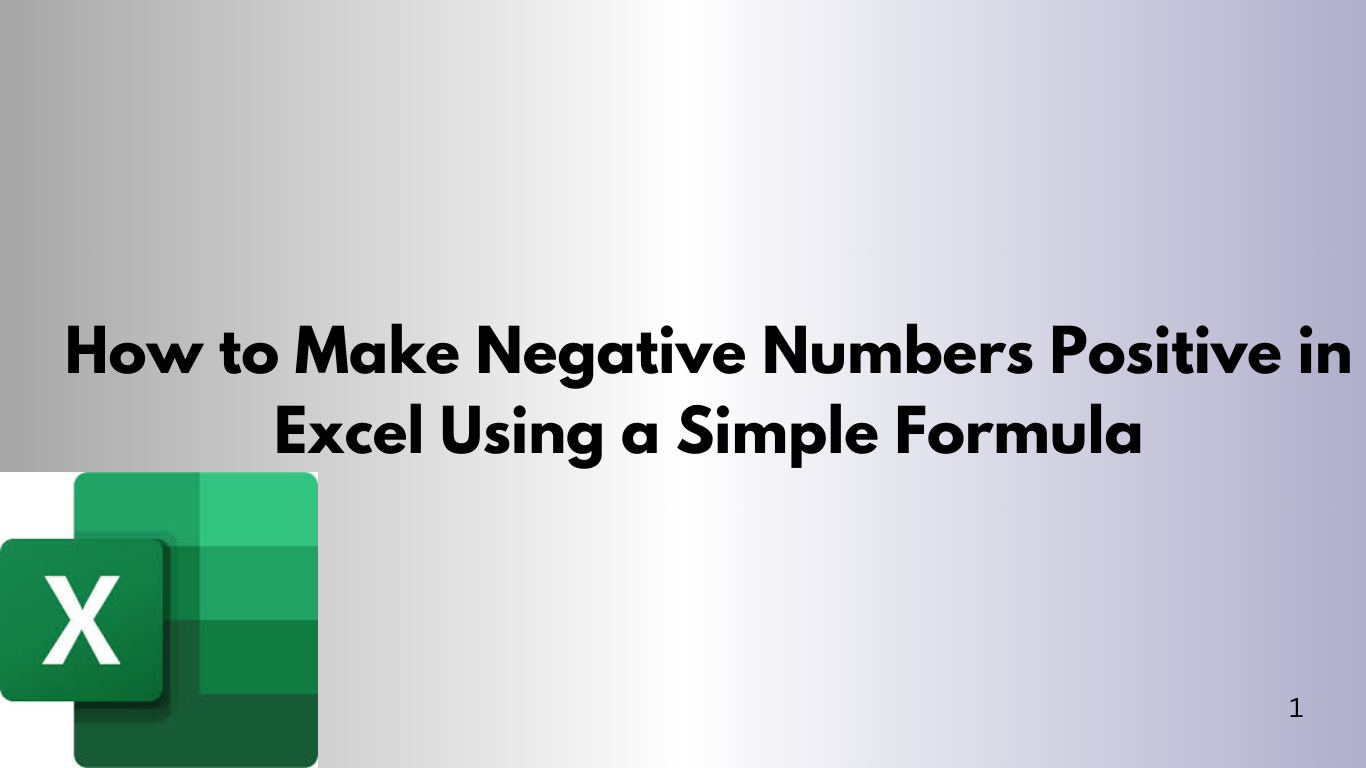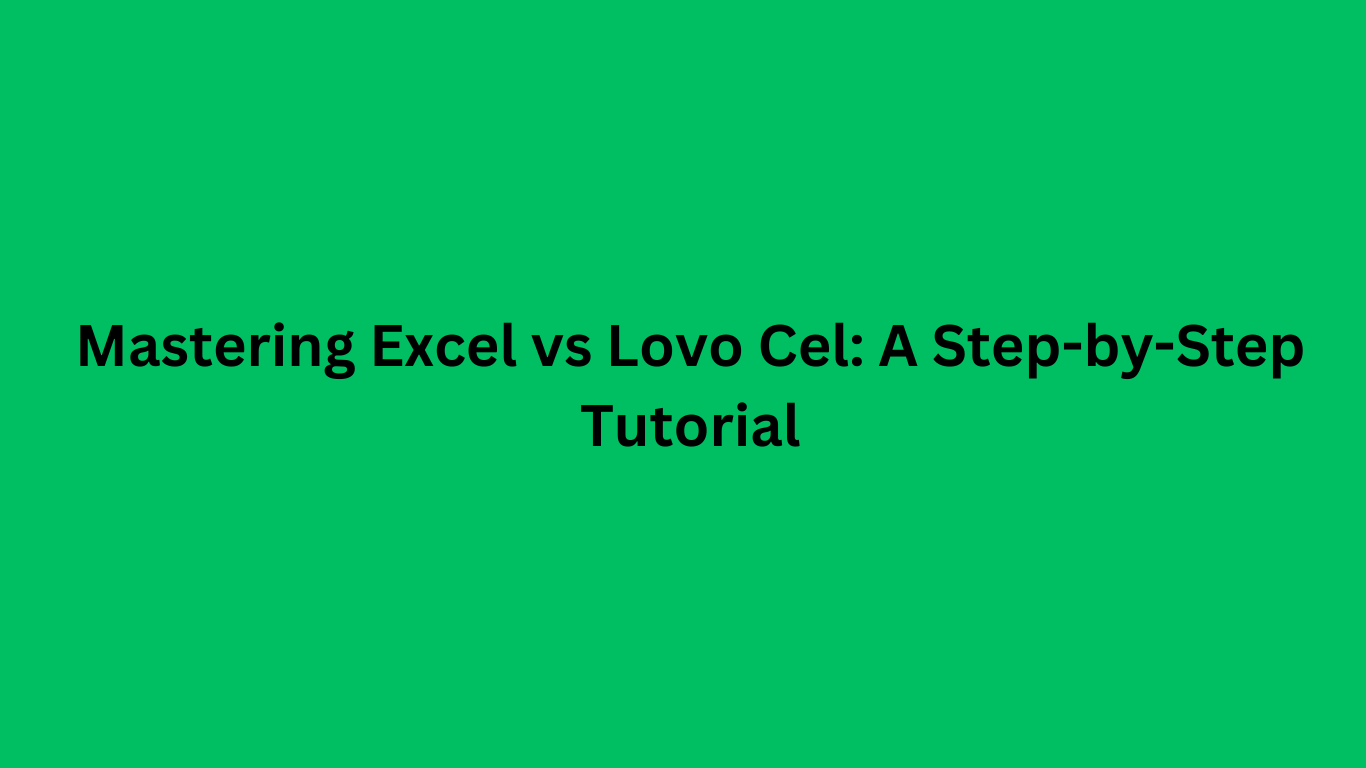Mastering the AVERAGEA Function in Excel
The AVERAGEA function in Excel is an advanced averaging function that goes beyond simple numbers. Unlike the standard AVERAGE function, AVERAGEA includes text values and logical values (TRUE/FALSE) in its calculations. This makes AVERAGEA especially useful when working with mixed datasets such as survey results, system outputs, or performance indicators. What Is the AVERAGEA Function?