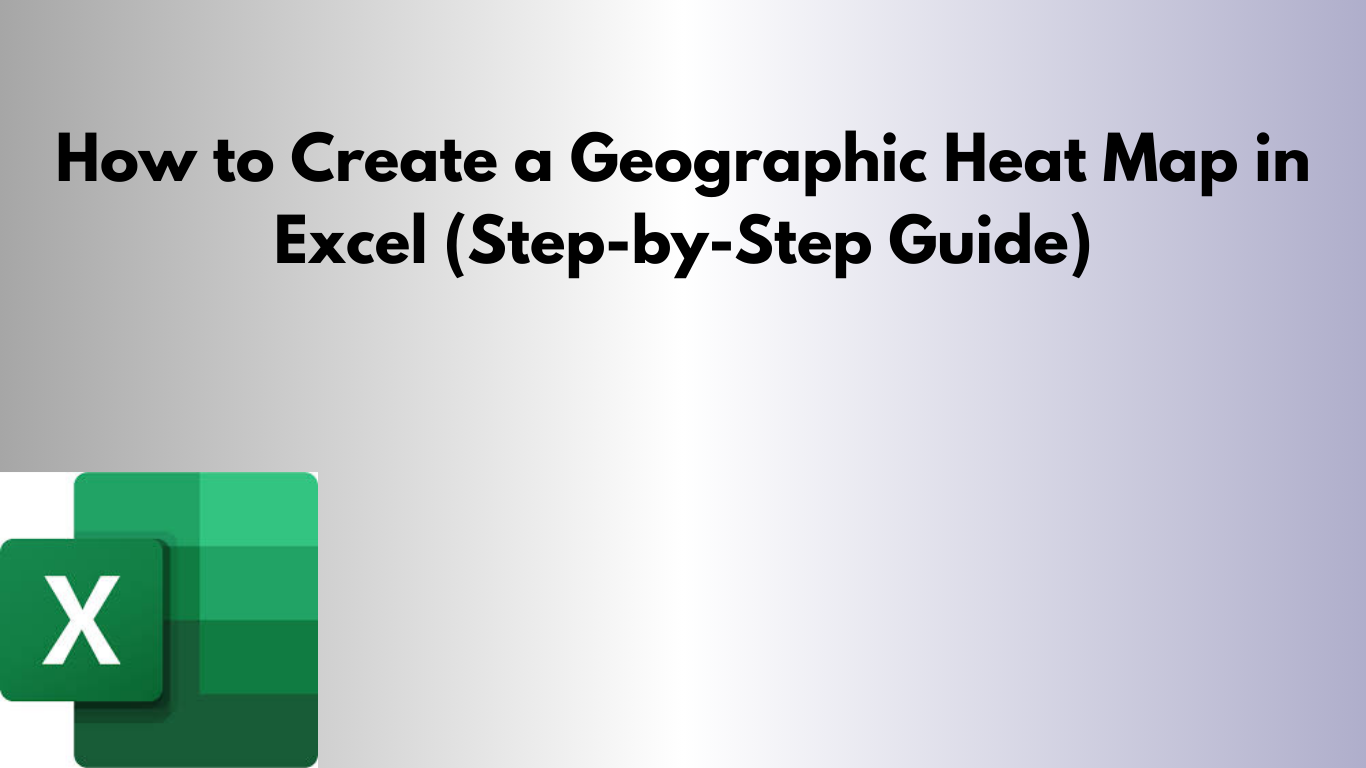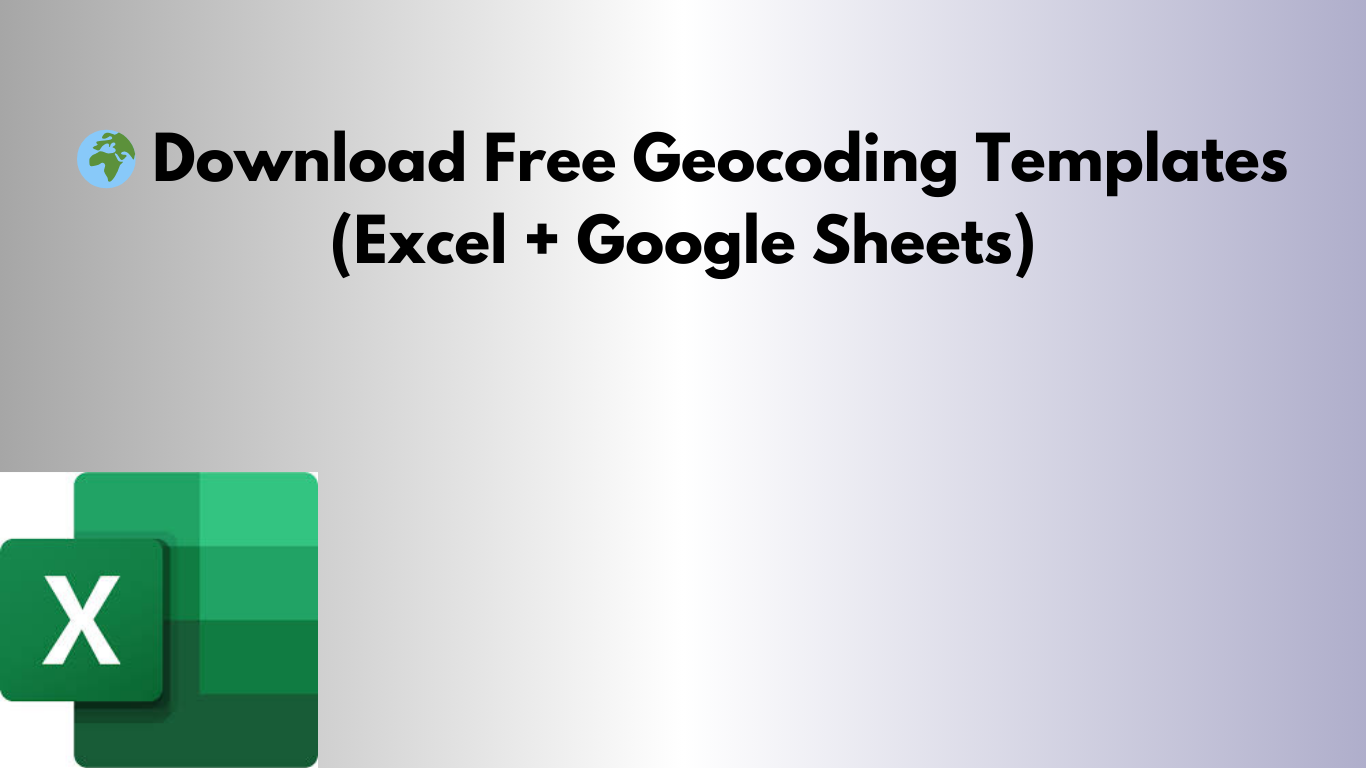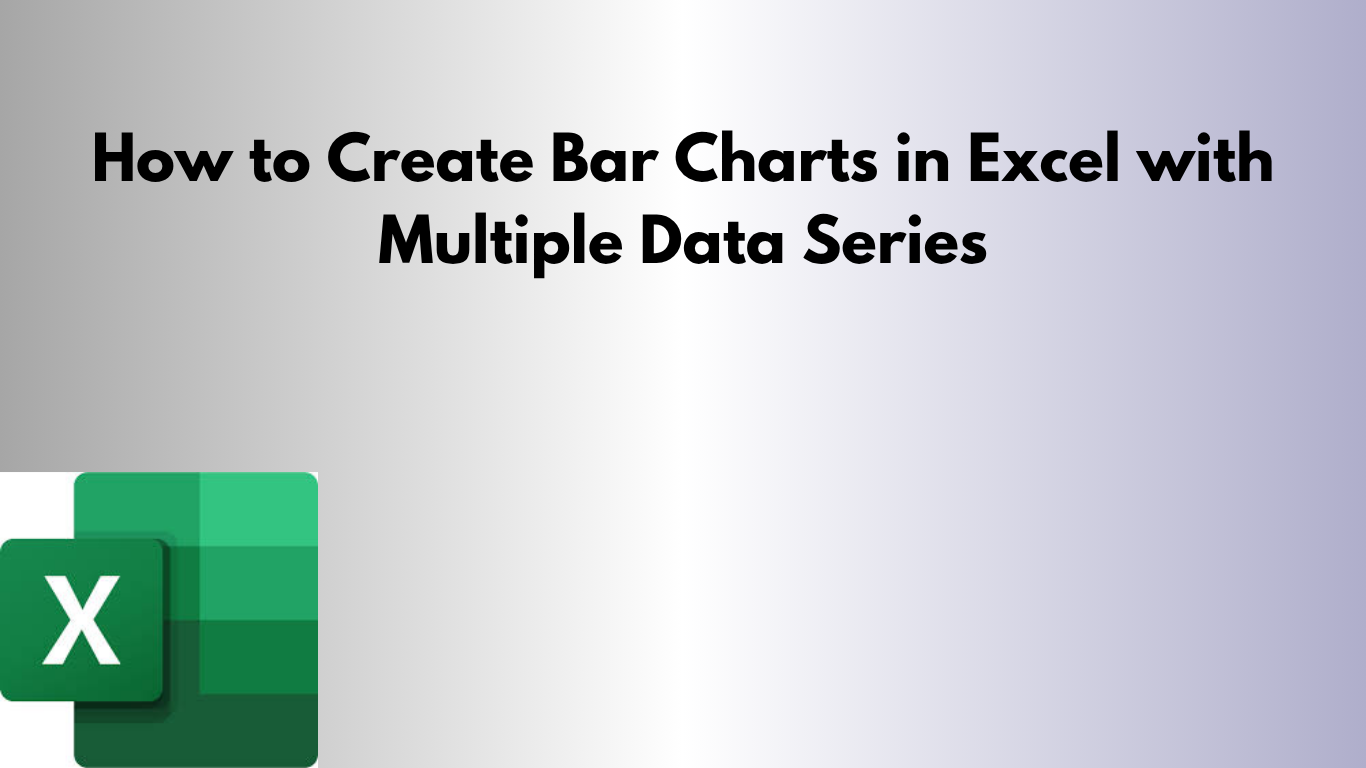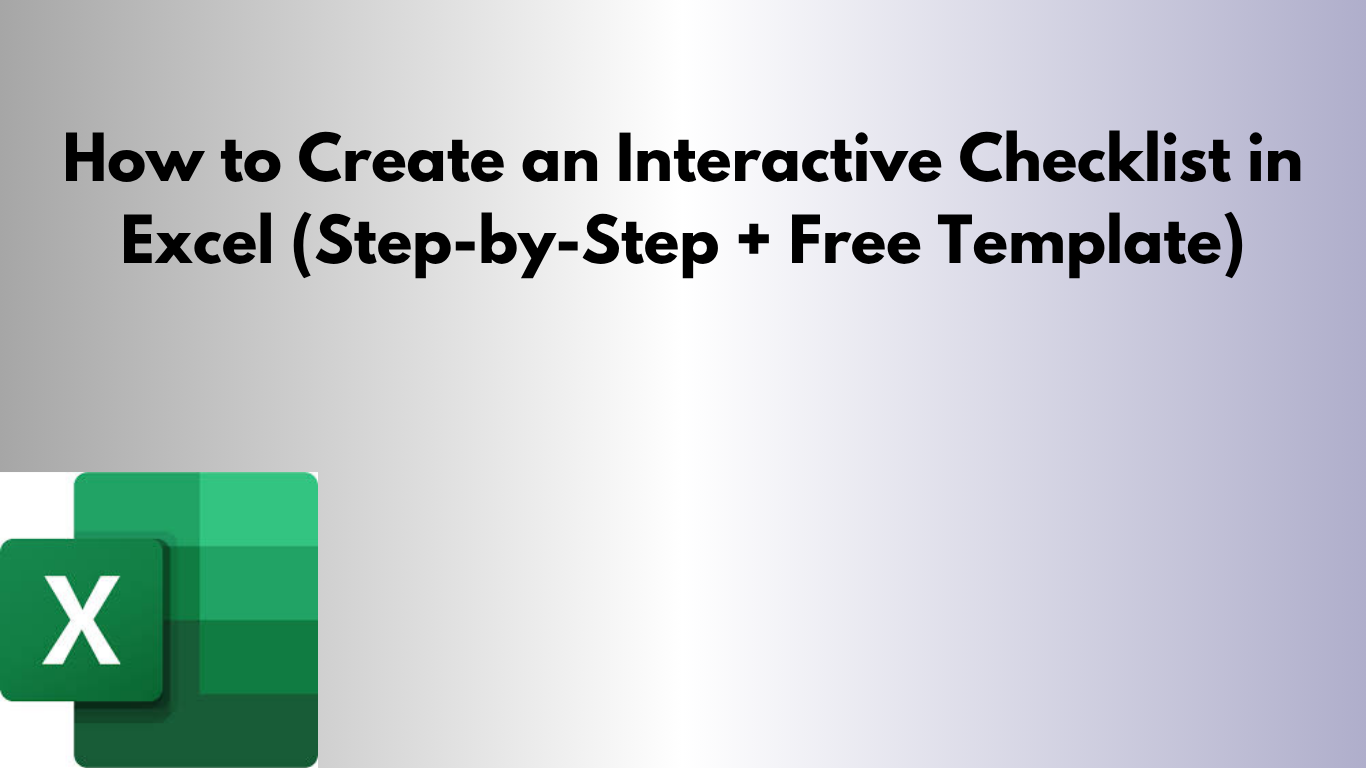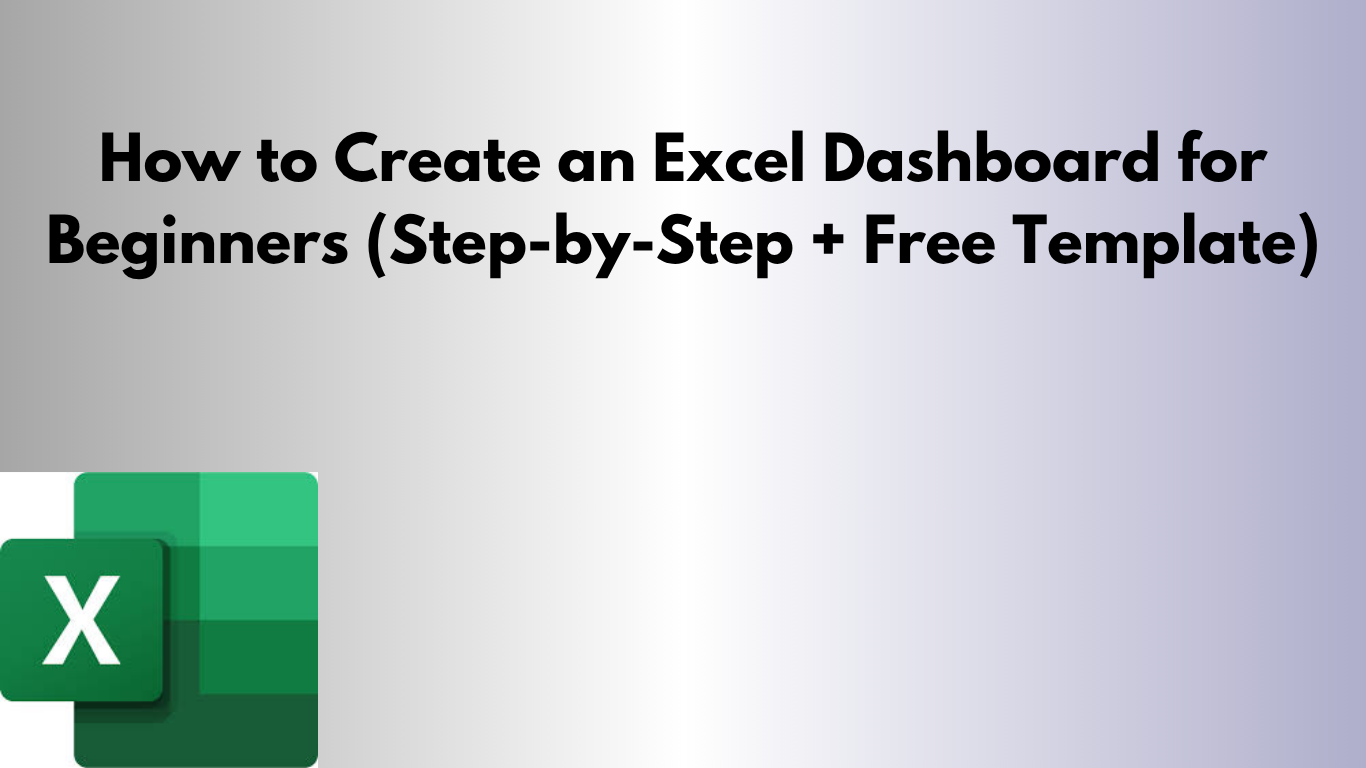How to Create a Geographic Heat Map in Excel (Step-by-Step Guide)
Visualize data by region with Excel’s Filled Map chart. Creating a geographic heat map in Excel is one of the fastest ways to show data across different locations. By using color intensity to represent values, you can quickly highlight trends and differences between regions—perfect for sales analysis, research, and marketing. What Is a Geographic Heat