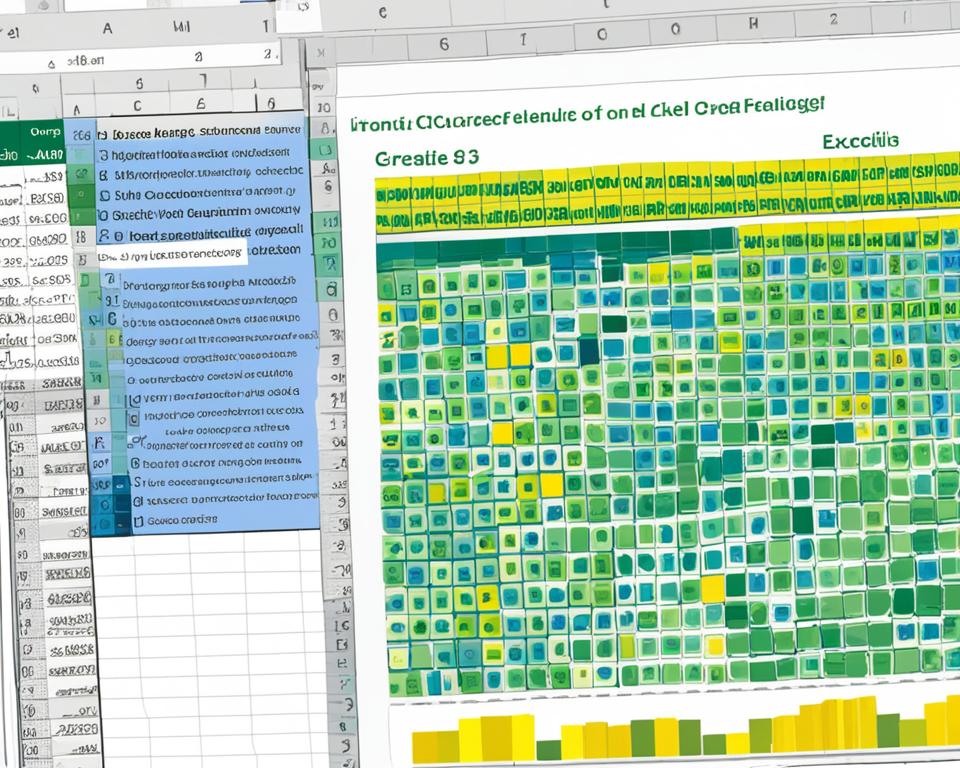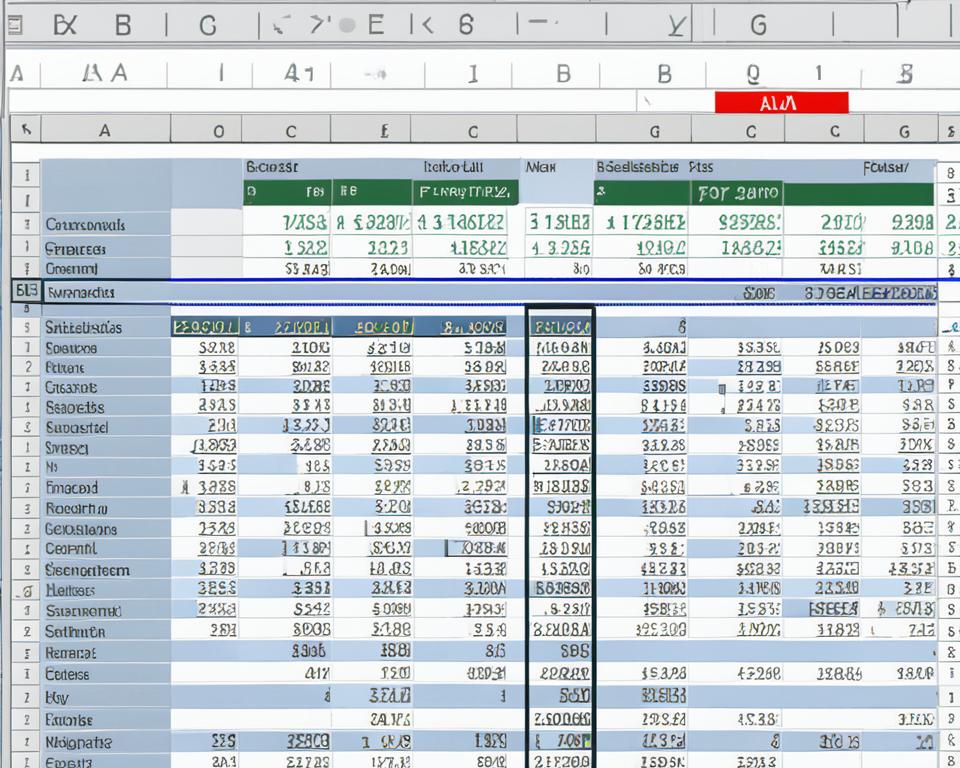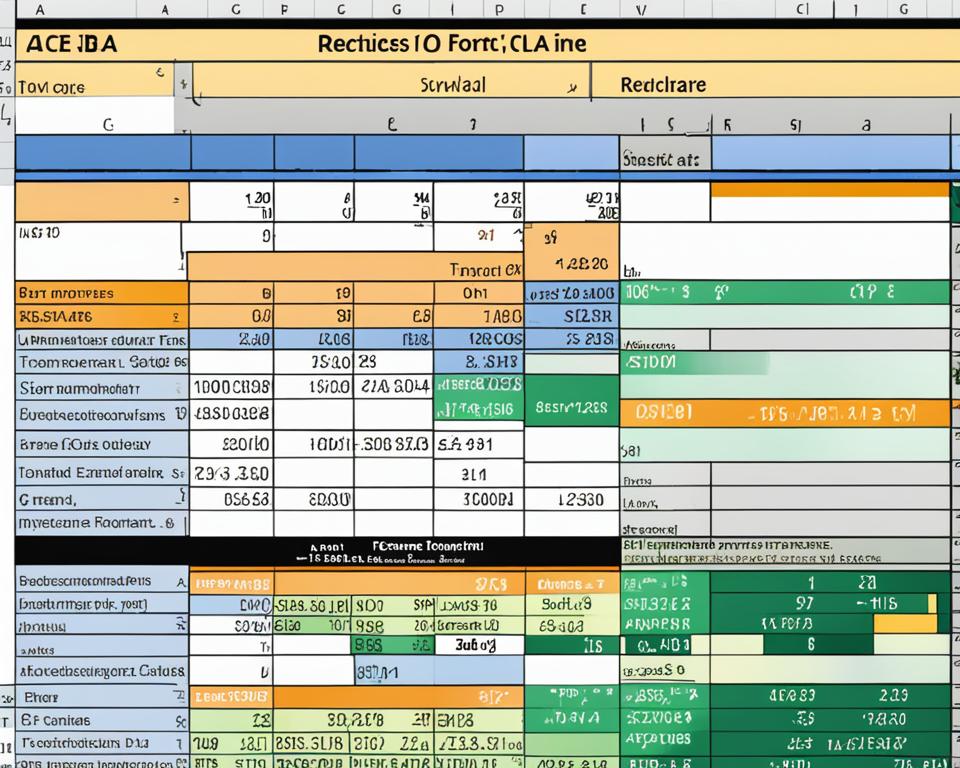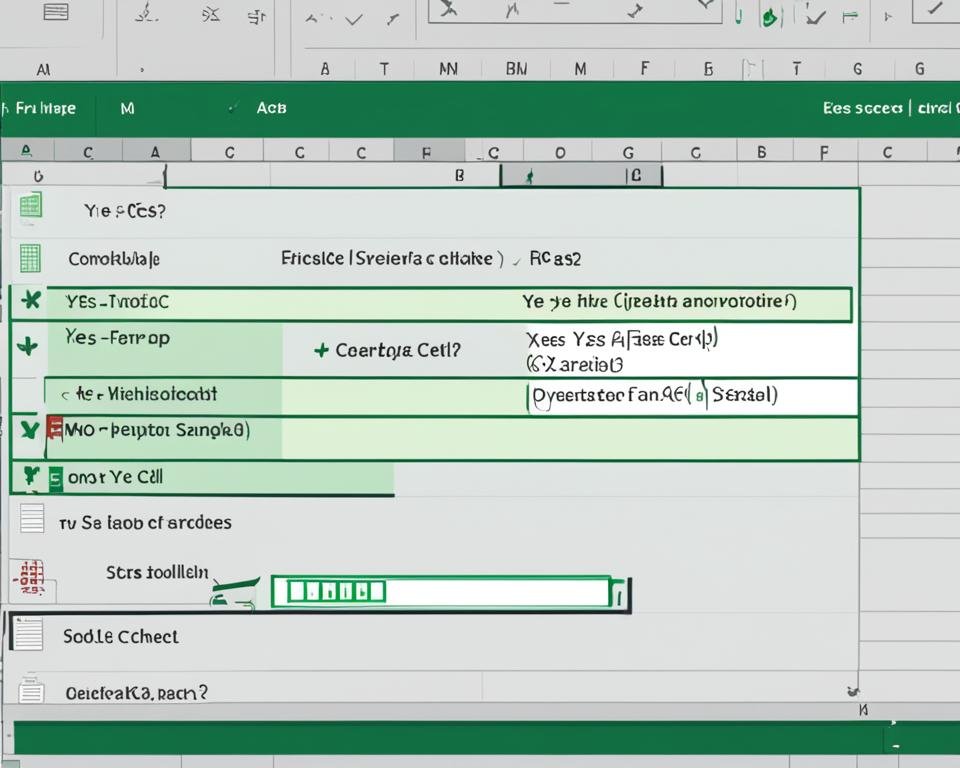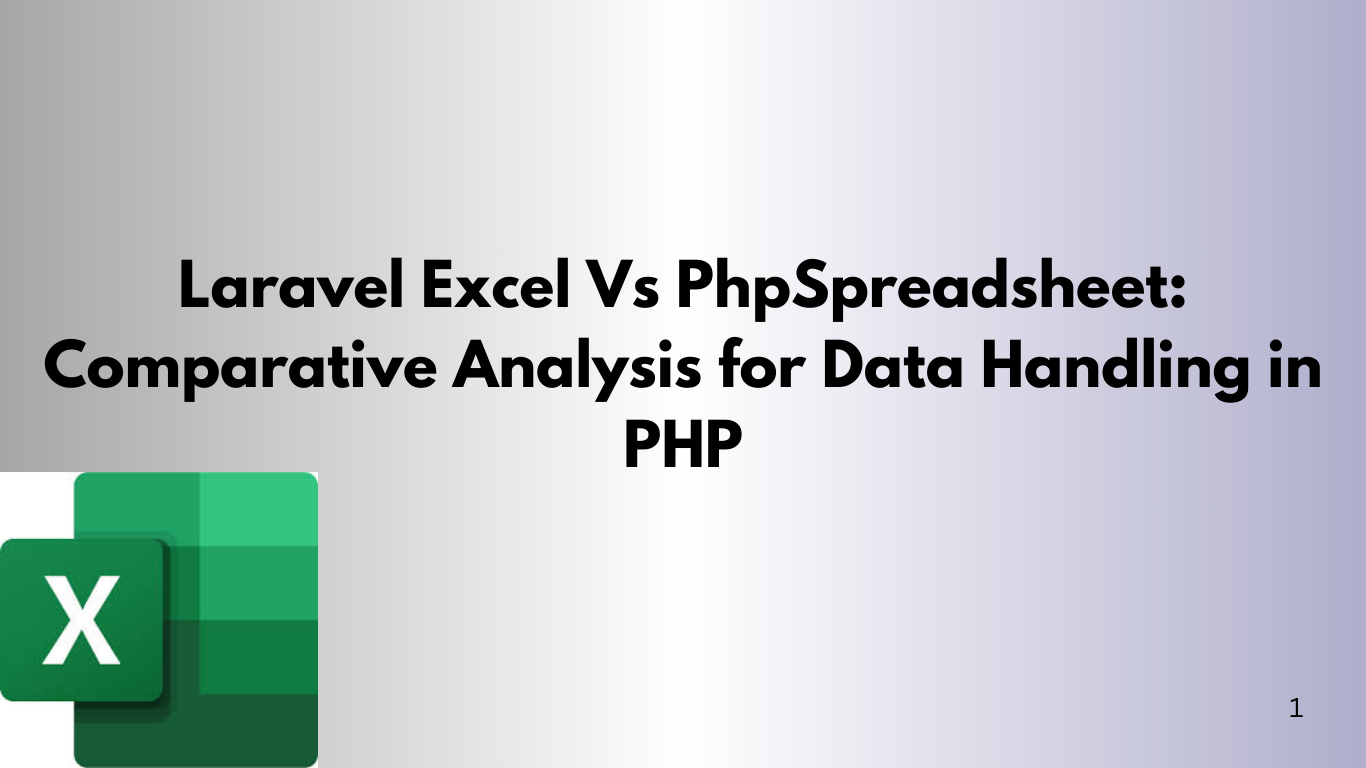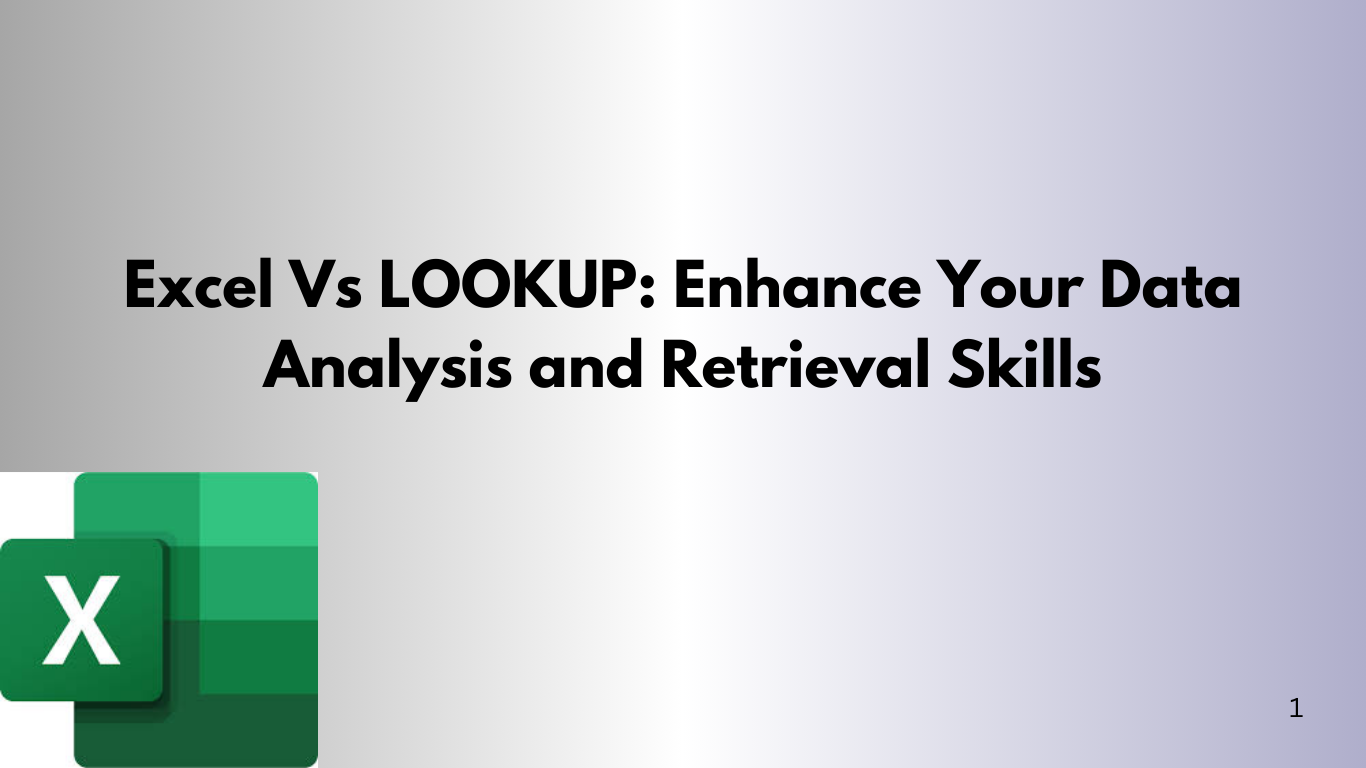Step by Step Guide on Excel VBA Code For Graphs
Excel is one of the most widely used tools for data analysis and presentation. Creating graphs is an essential part of presenting data, and Excel offers many features to create static graphs. However, adding some interactivity and dynamic properties to your graphs can make them more informative and visually appealing. This is where Visual Basic