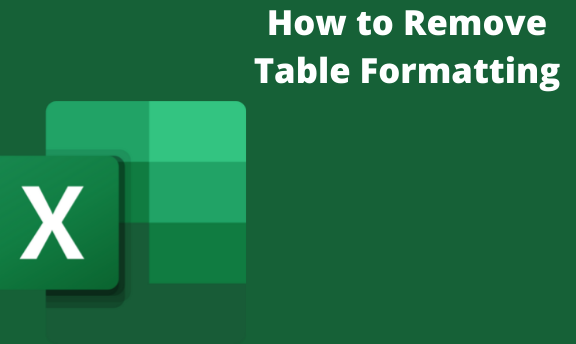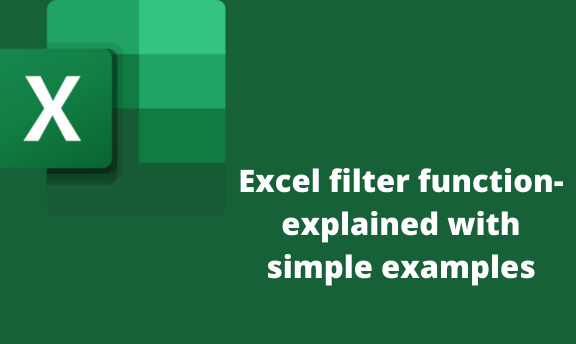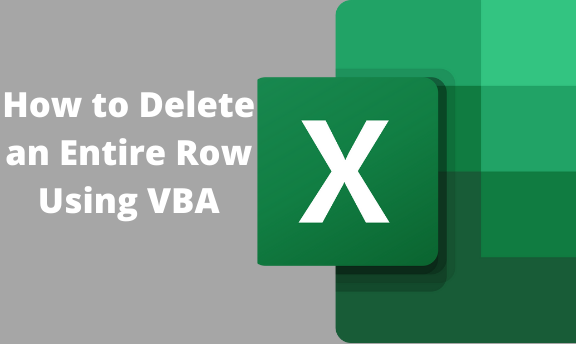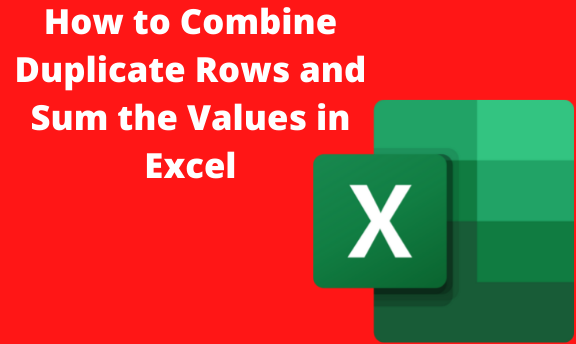Excel How to Remove Table Formatting
Excel is built by default with many styles and features. In some cases, we don't need these styles and want to work on excel without them. This feature enables you to keep work more attractive and easier to read. How to remove table formatting in excel Here is what we need to do to remove