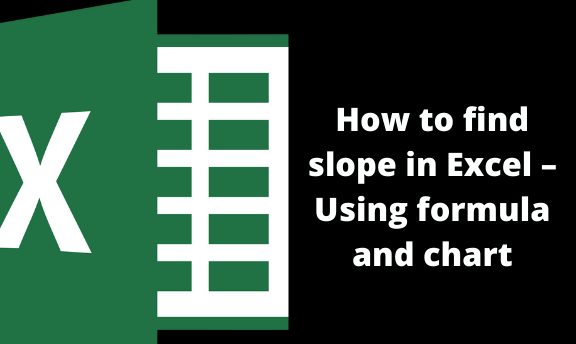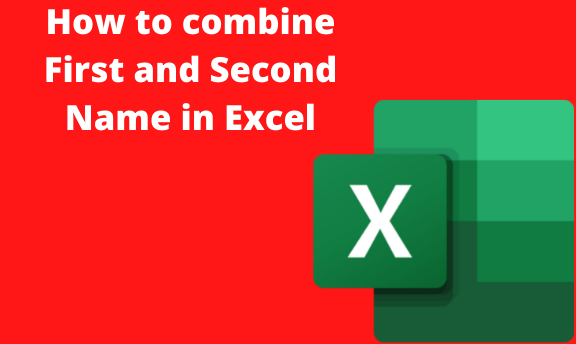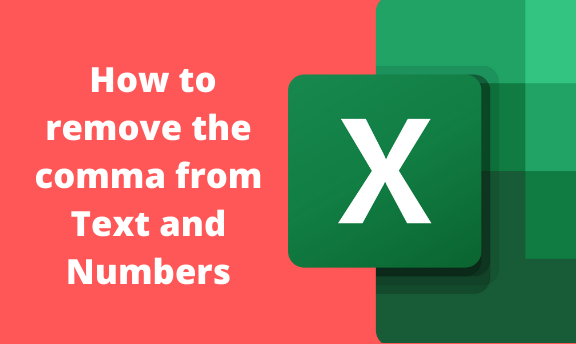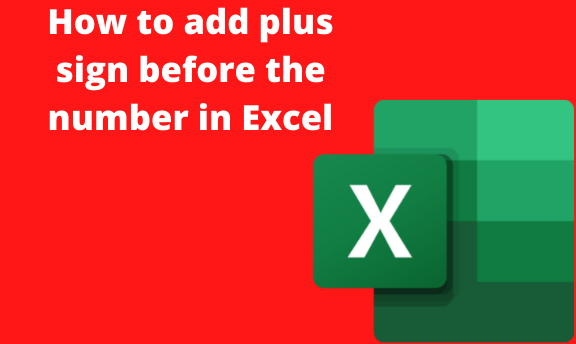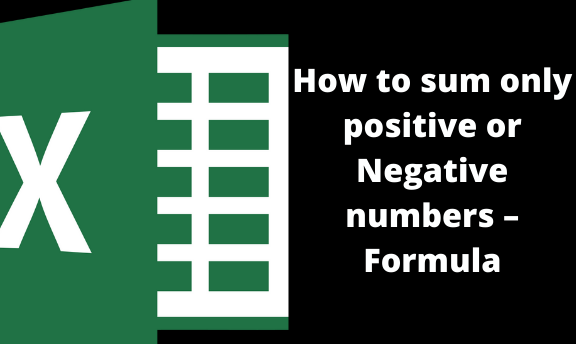How to find slope in Excel – Using formula and chart
In mathematics and other related fields, you may be required to calculate the slope of a given graph. The slope is the steepness of a graph or a given section within the graph. The slope of a graph is used to determine the steepness and the direction of the graph. In math, the slope is