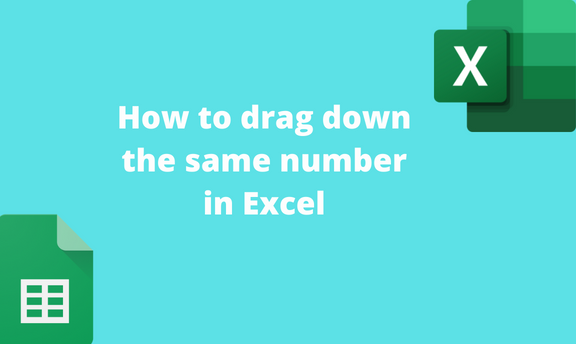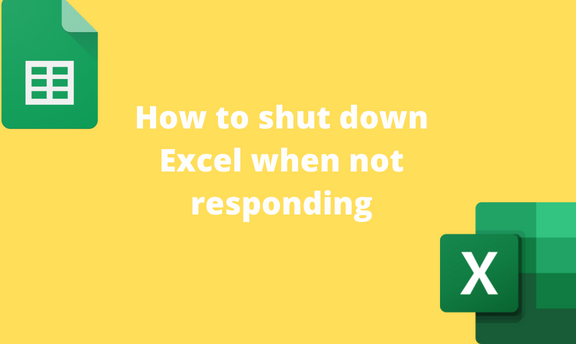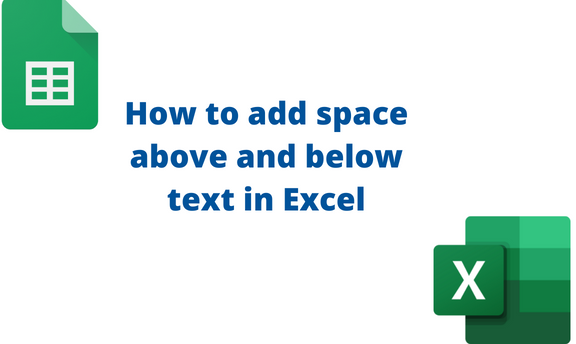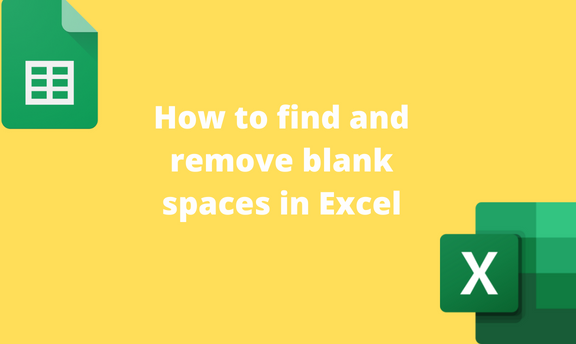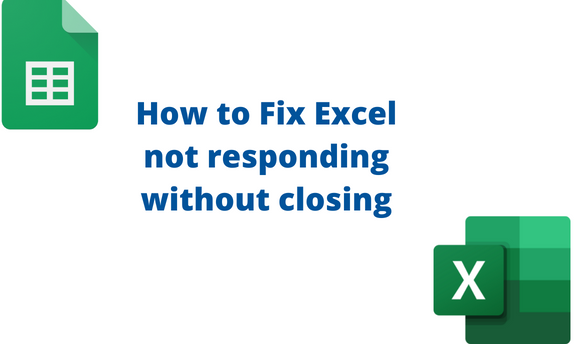How to drag down the same number in Excel
Excel allows users to drag formulas and numbers down the column or across the rows. Sometimes, you may need to use the same number down the column. Therefore, adding the number manually is tedious and time-consuming. This post will discuss ways and methods of dragging the same number down the Excel column. Using the Dragging