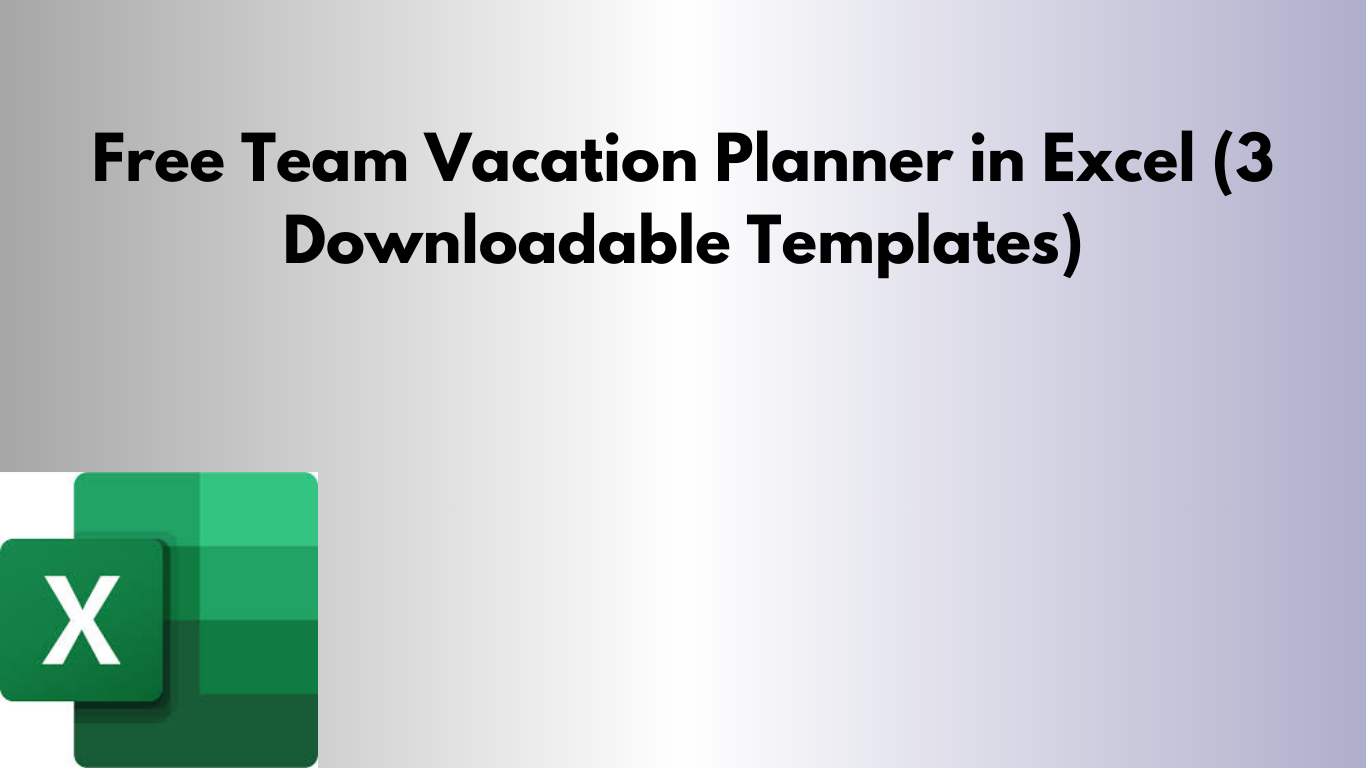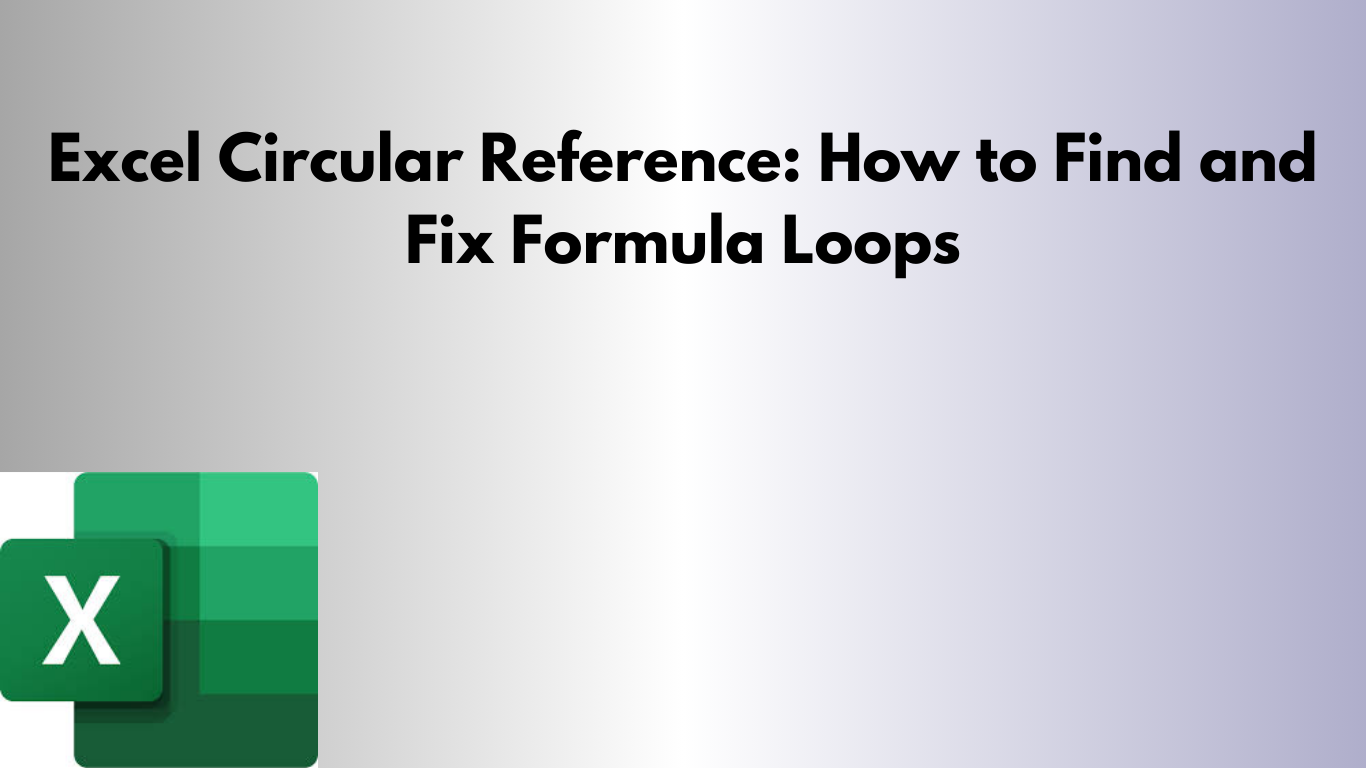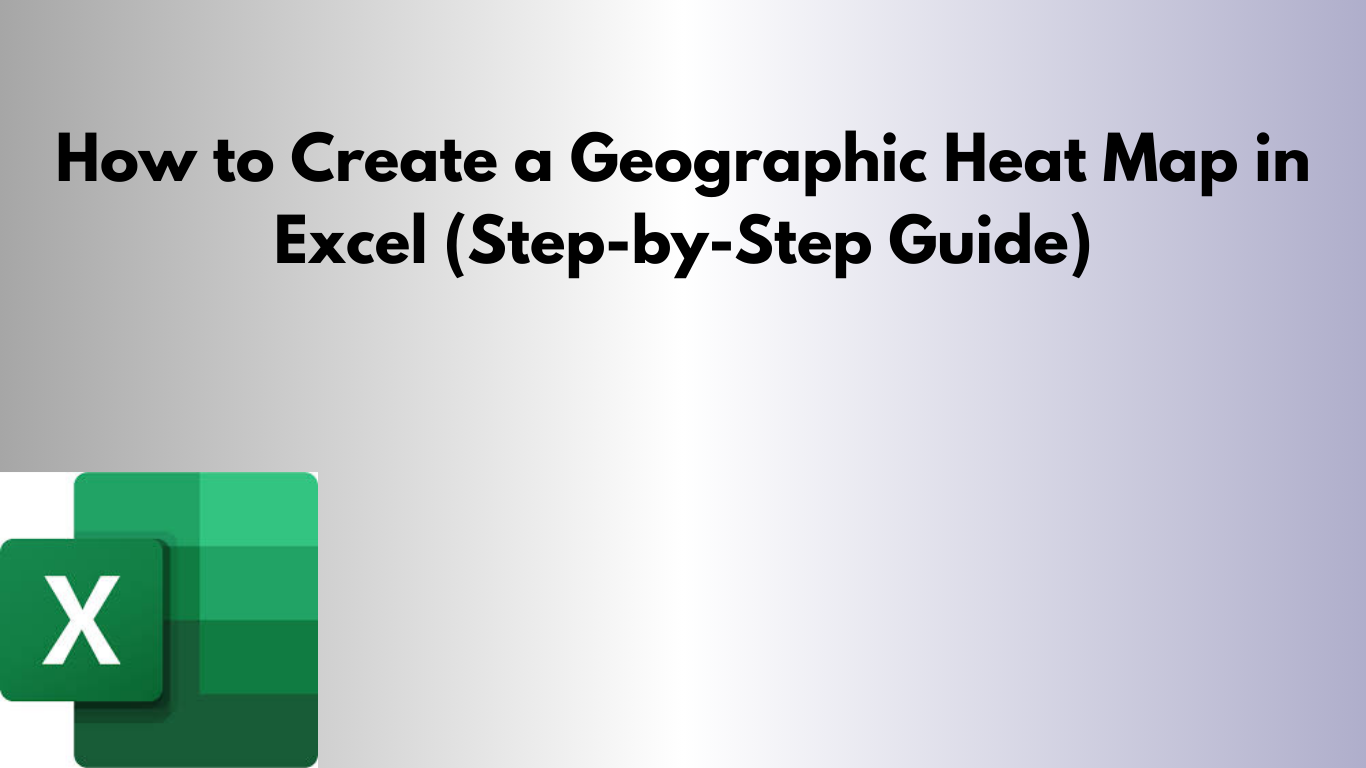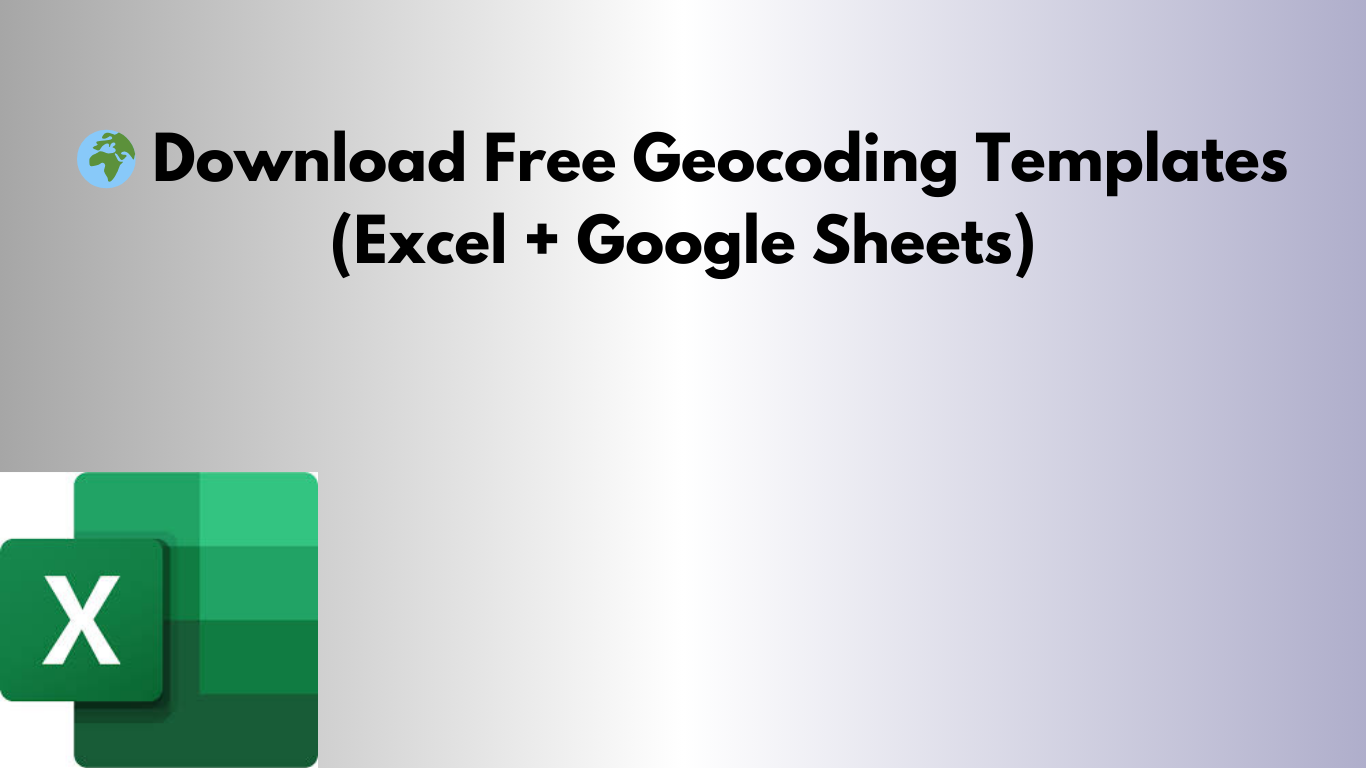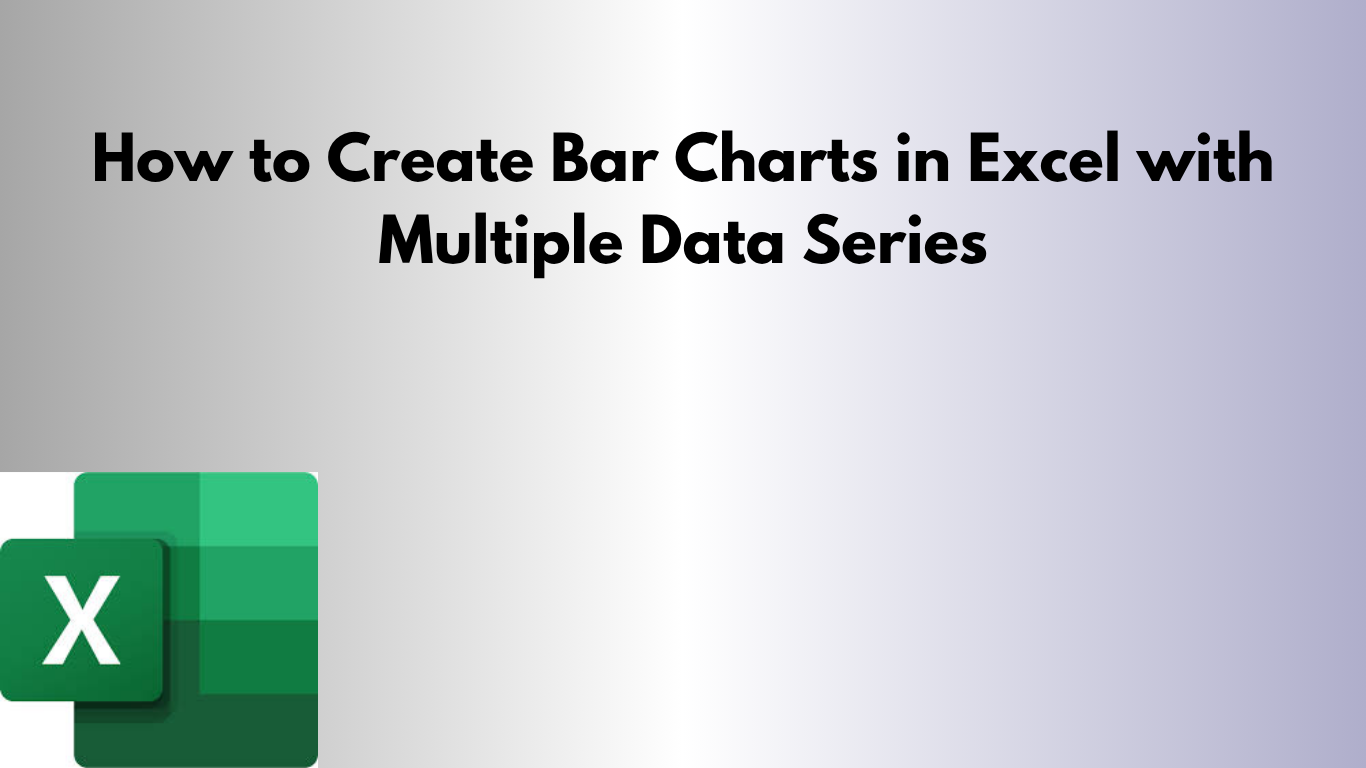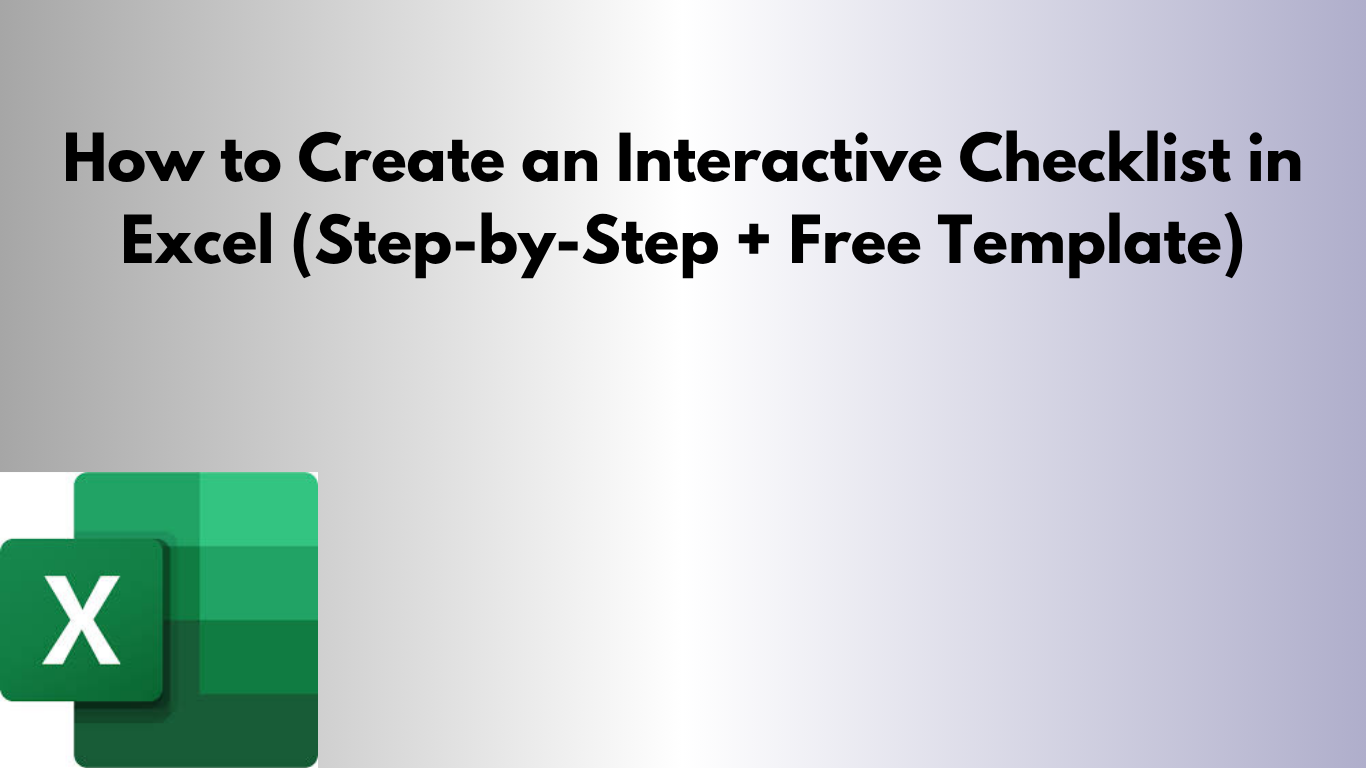Free Team Vacation Planner in Excel (3 Downloadable Templates)
Coordinating time off can be one of the trickiest parts of managing a team. If too many people are off at once, projects stall. If you don’t track vacation days properly, you lose visibility into leave balances. The good news? You don’t need expensive software — a simple Excel Team Vacation Planner can do the