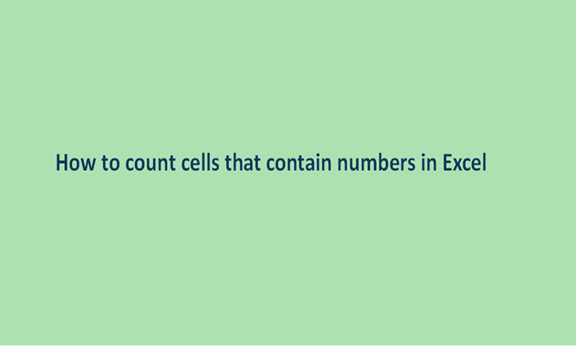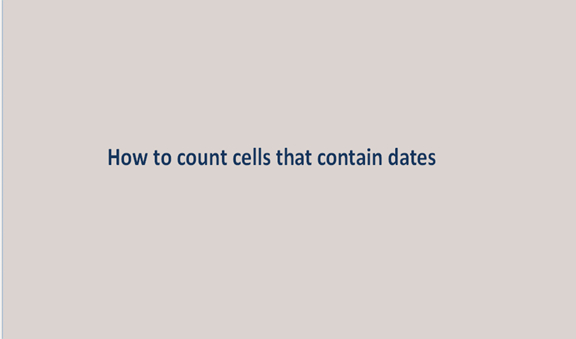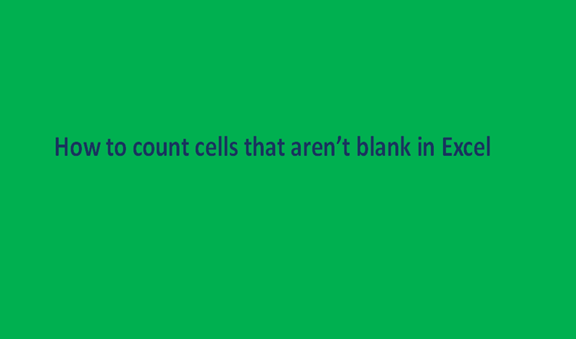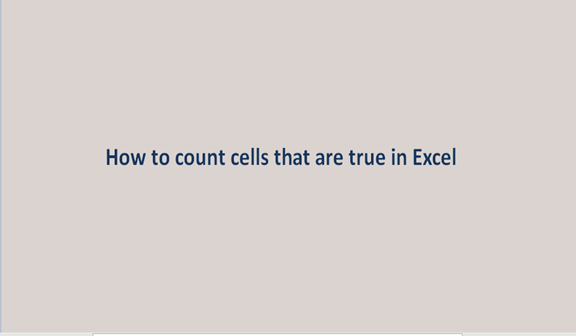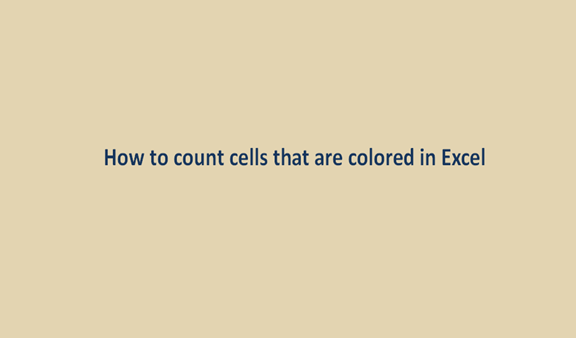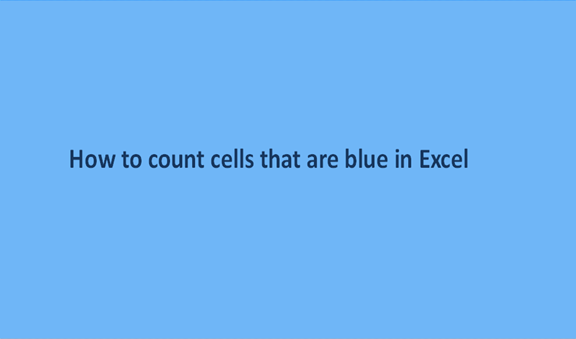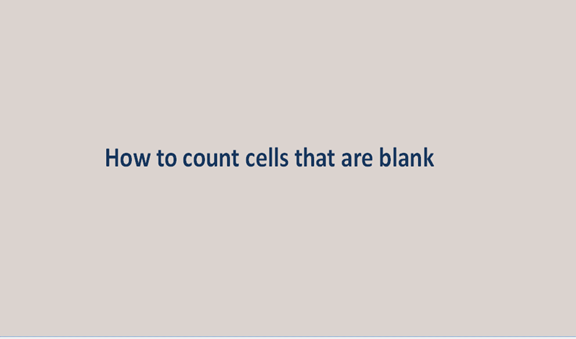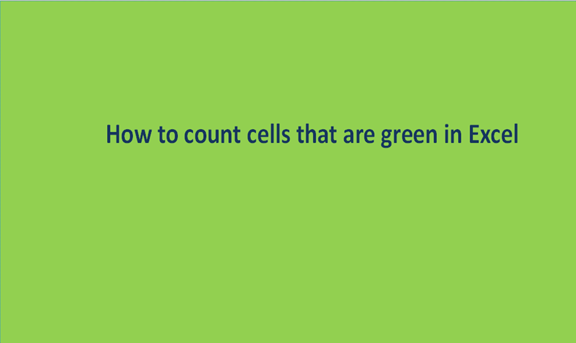How to count cells that contain numbers in Excel
Numbers are numerical values. They are at times referred to as digits or integers. They are used nearly everywhere around the globe. The majority of activities or scenarios we happen to come across in our daily lives will always involve counting in one way or the other. Nearly everything depends on or revolves around counting