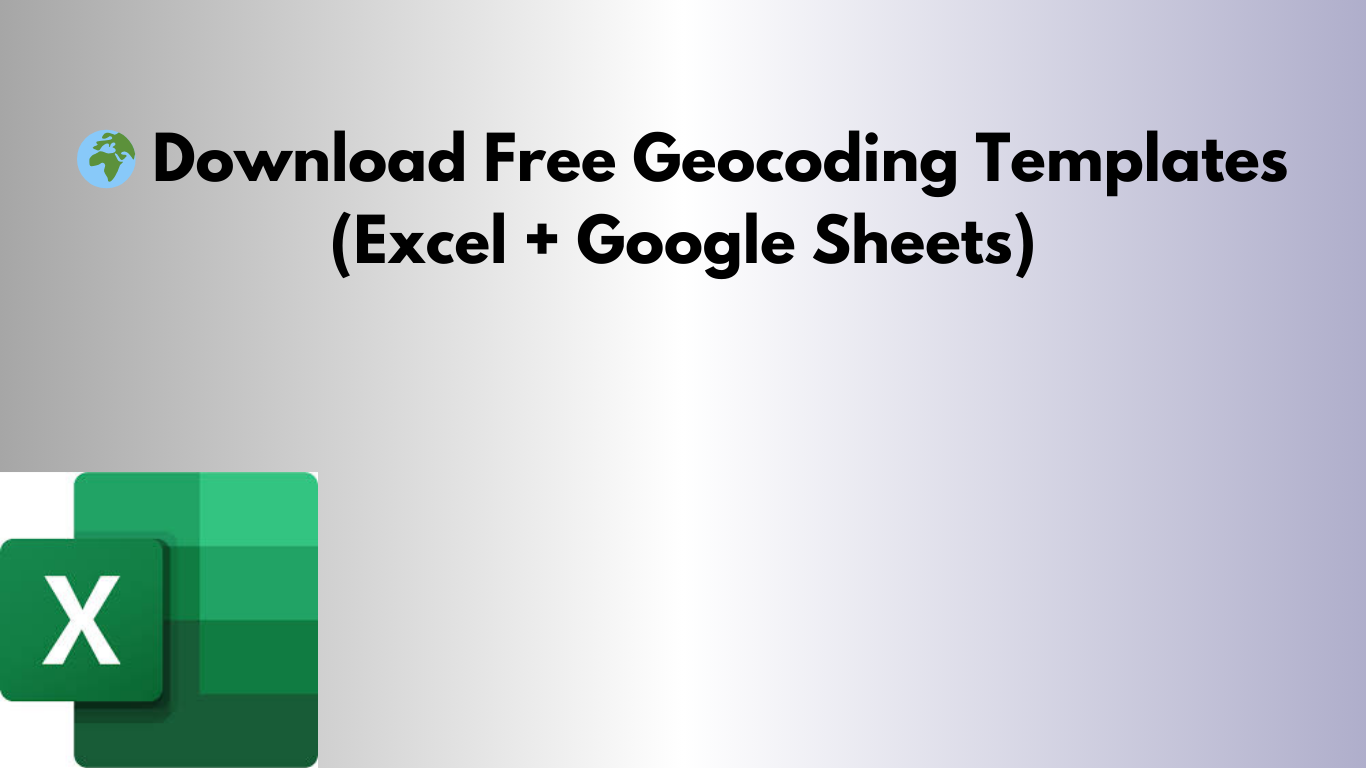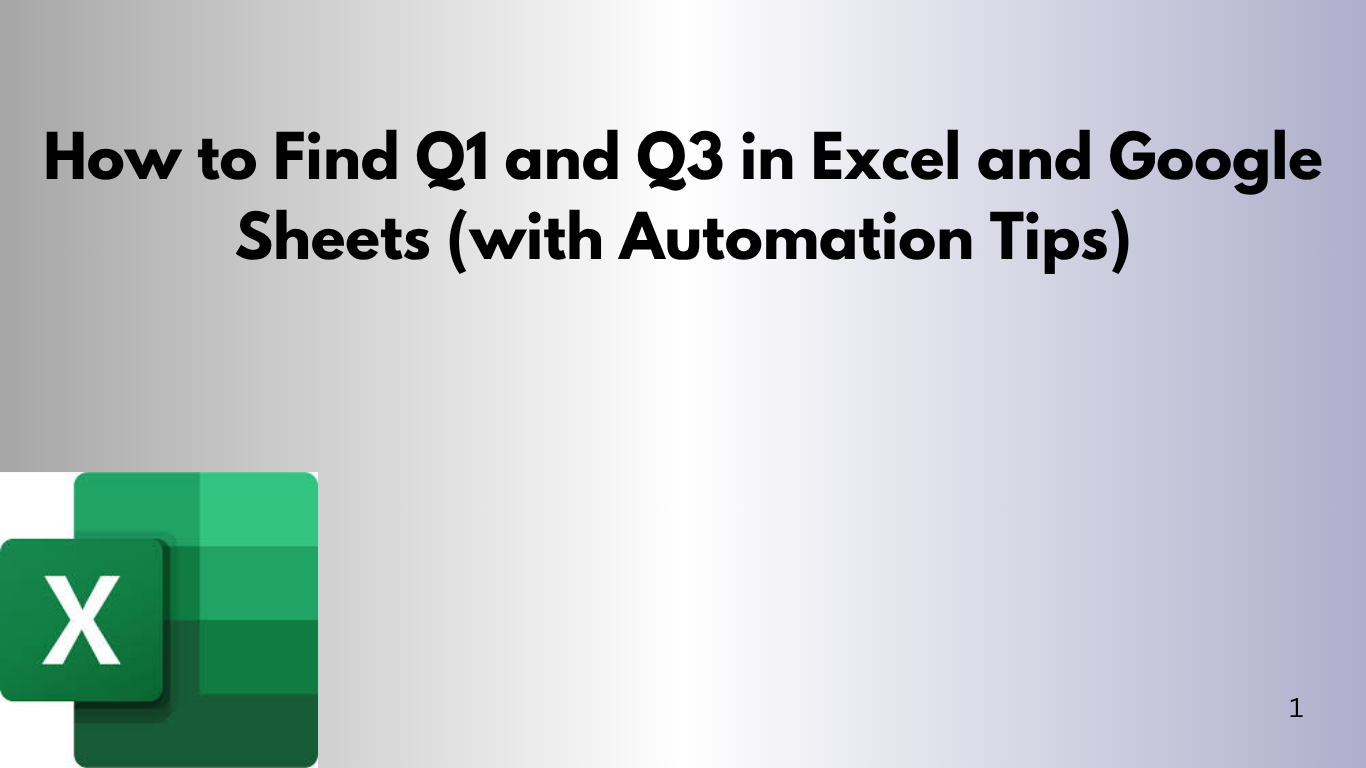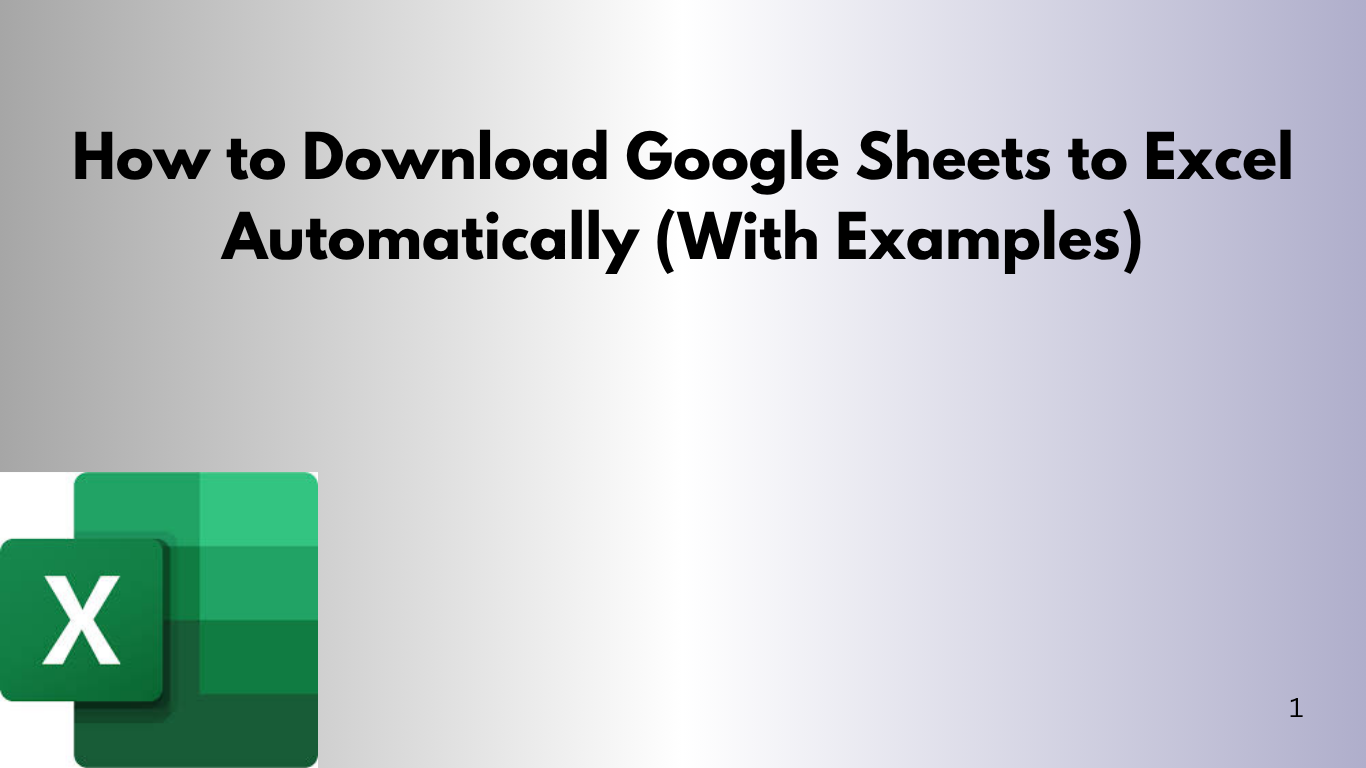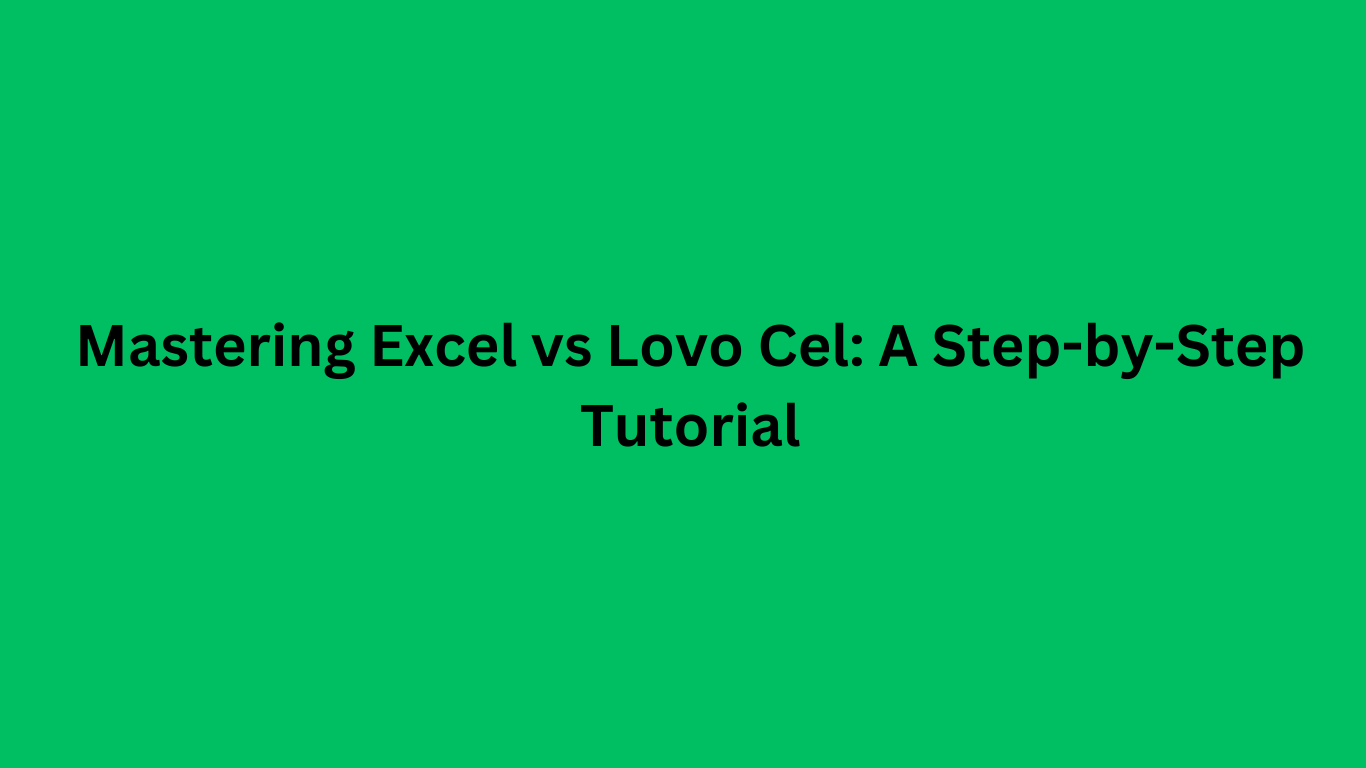🌍 Download Free Geocoding Templates (Excel + Google Sheets)
📥 Download the Templates 🟢 Excel Geocoding Template (.xlsx) ⚠️ First Time? This starter workbook works in any recent Excel. For the first time only, you’ll import the VBA macro, then you can use it normally. 👉 Download Excel Template (.xlsx) (needs VBA macro) ✅ First-time setup (one-time) Open Geocoding_Template.xlsx and save it as .xlsm: