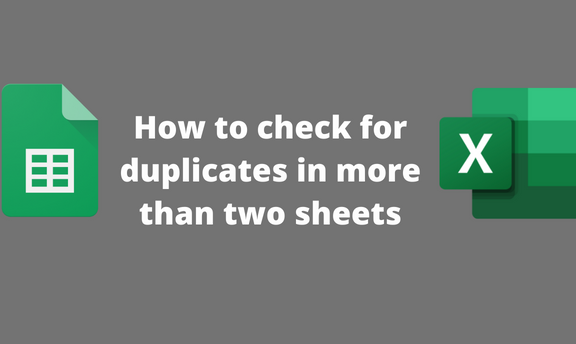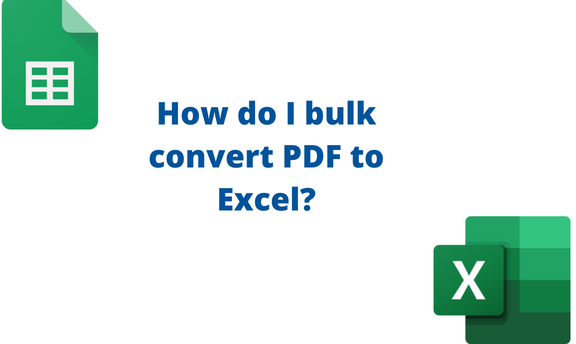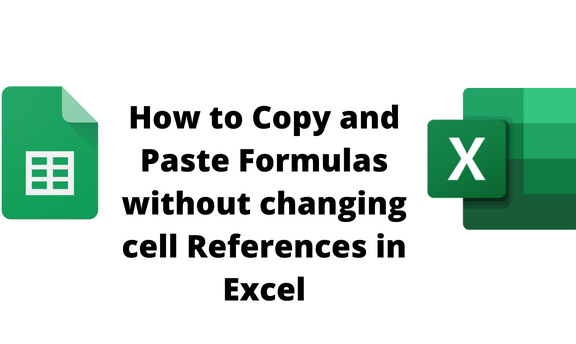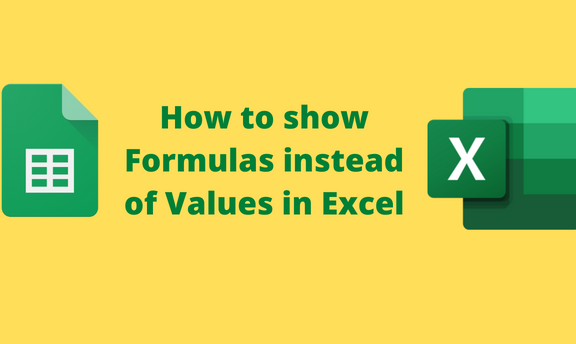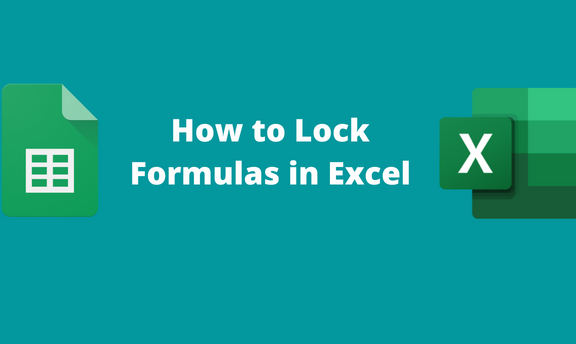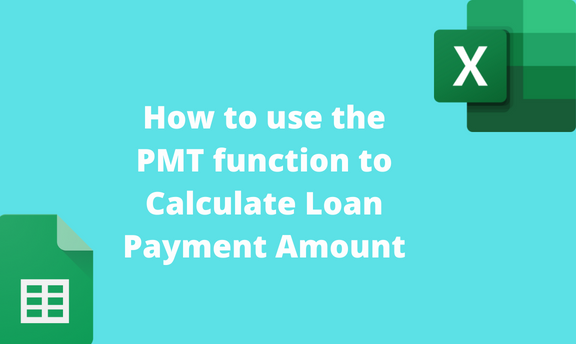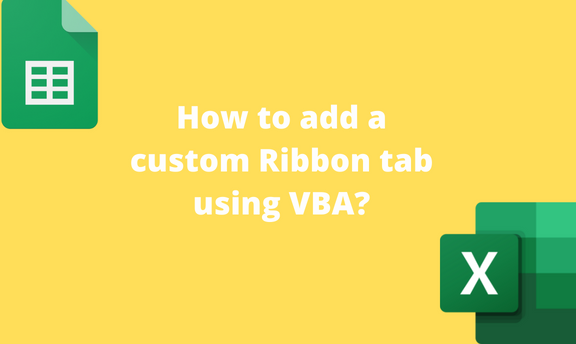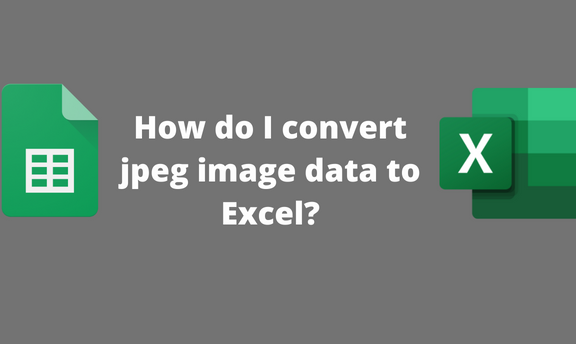How to check for duplicates in more than two sheets
Duplicates are values that appear more than once in the Workbook. The duplicates may lead to wrong calculations, and thus they are a need to get rid of them. Excel allows users to check duplicates on two sheets found in the same Workbook. This post will discuss common ways of checking duplicates in the same