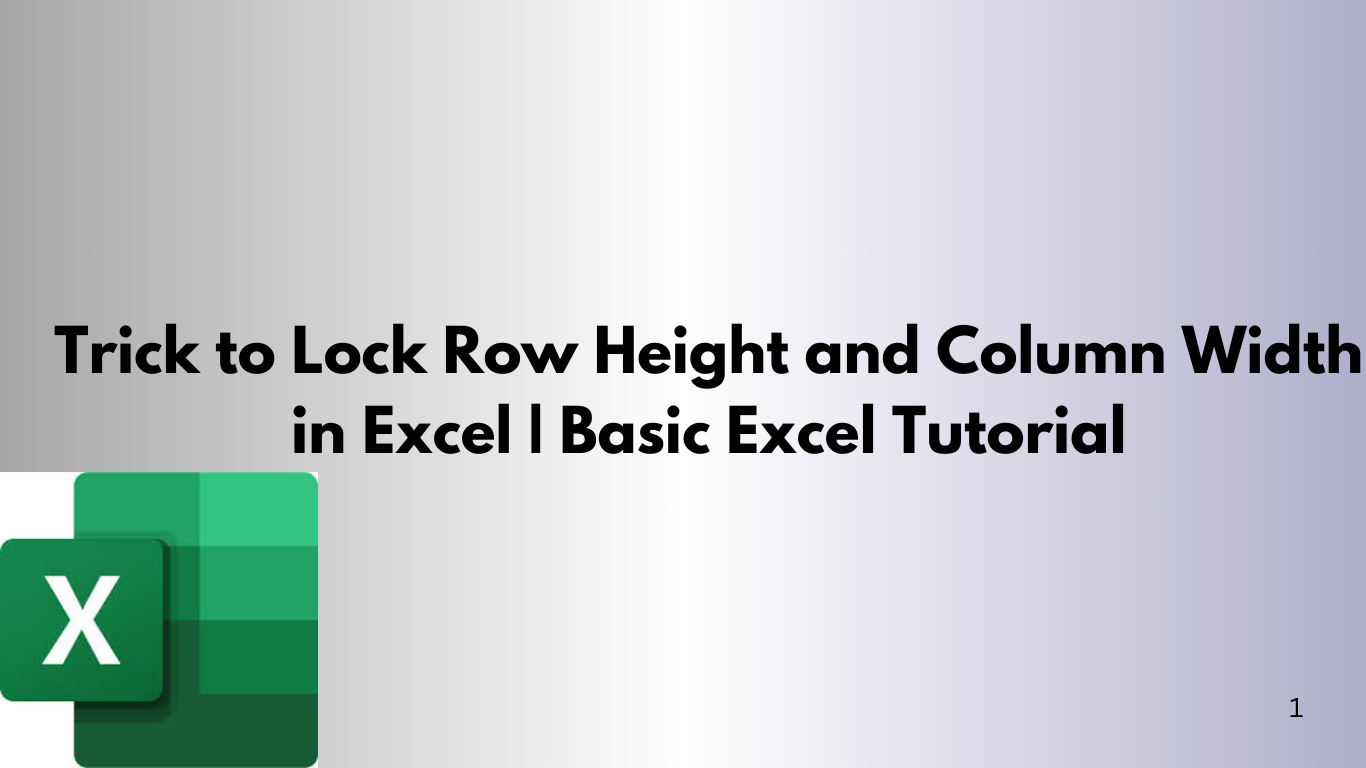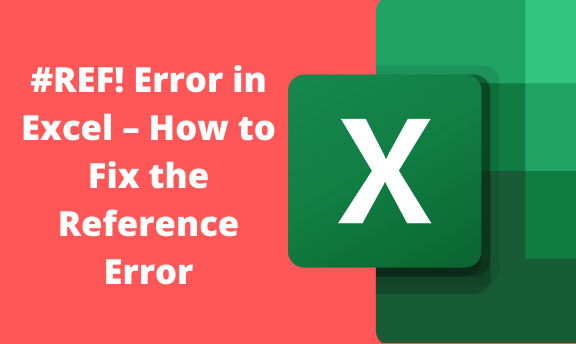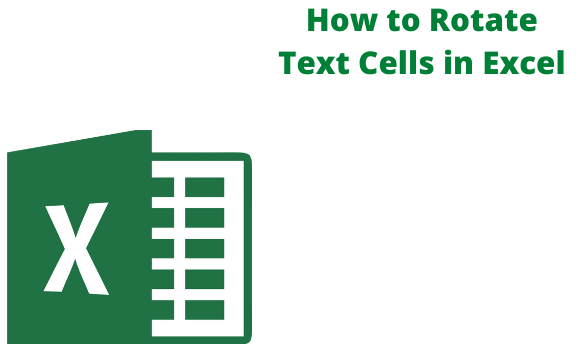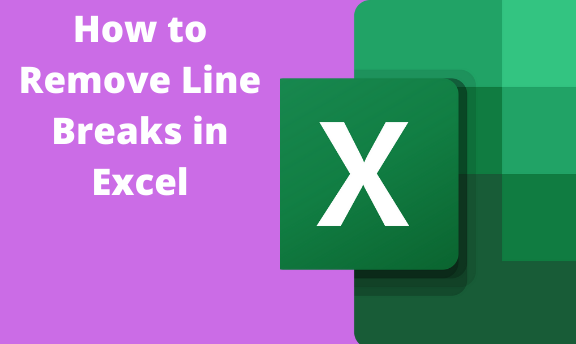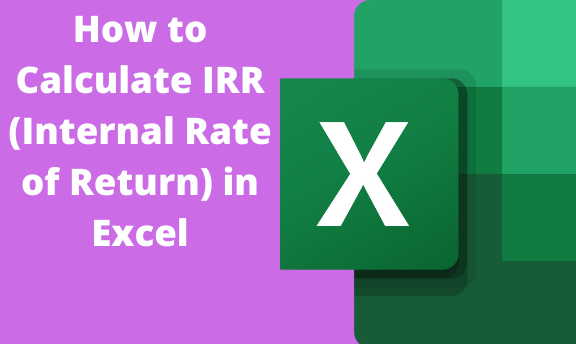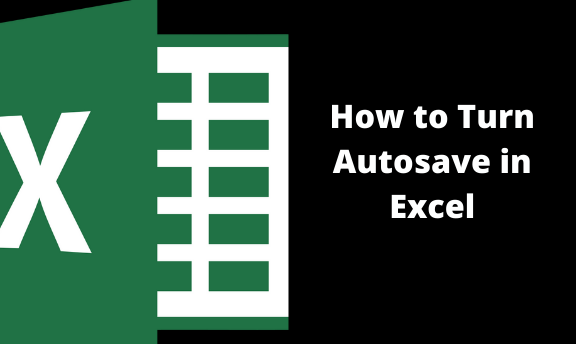How to Add Leading Zeroes to Existing Excel Values to Certain Length
In the event of maintaining records in Excel like Employee IDs and Transaction IDs, you will need to add leading zeroes to the dataset. You can use various ways to do this through each method has its own sets of merits and demerits. The following are ways to add leading zeroes to existing excel values.