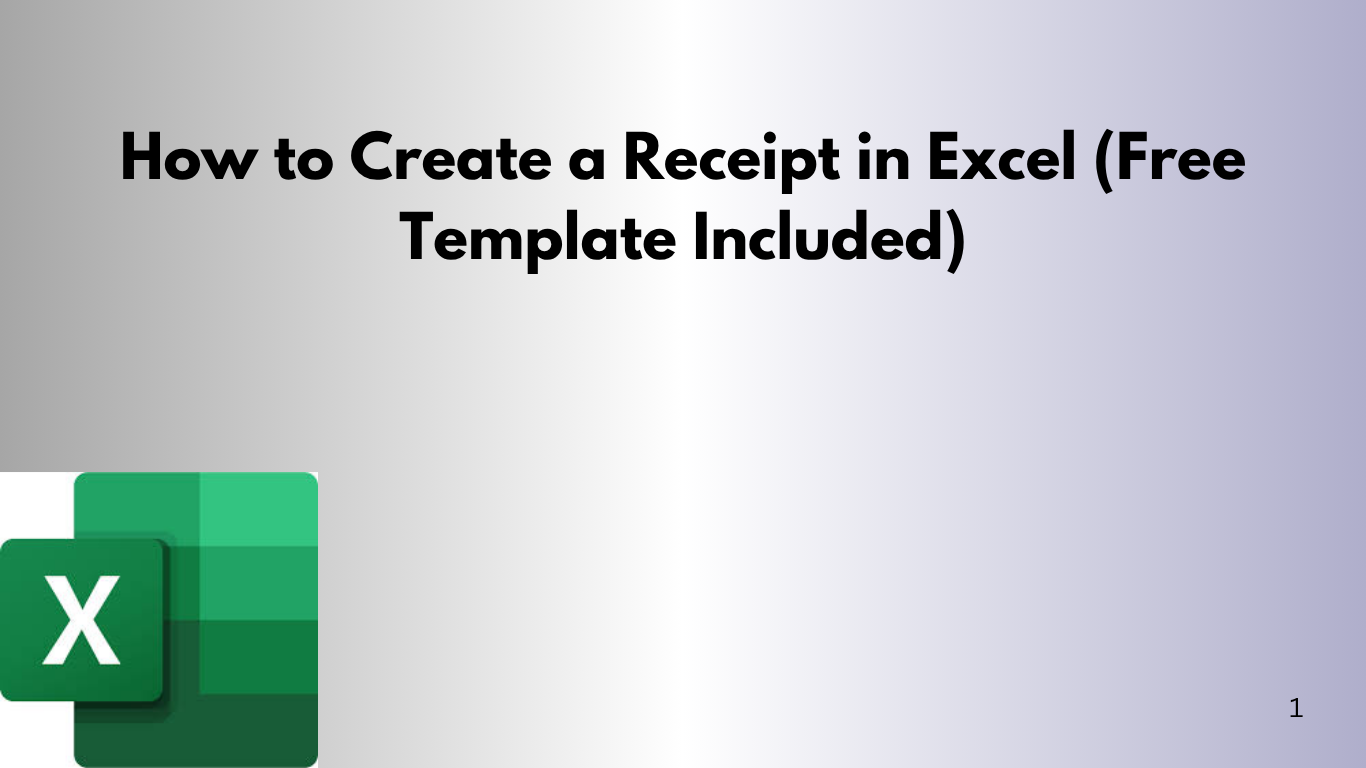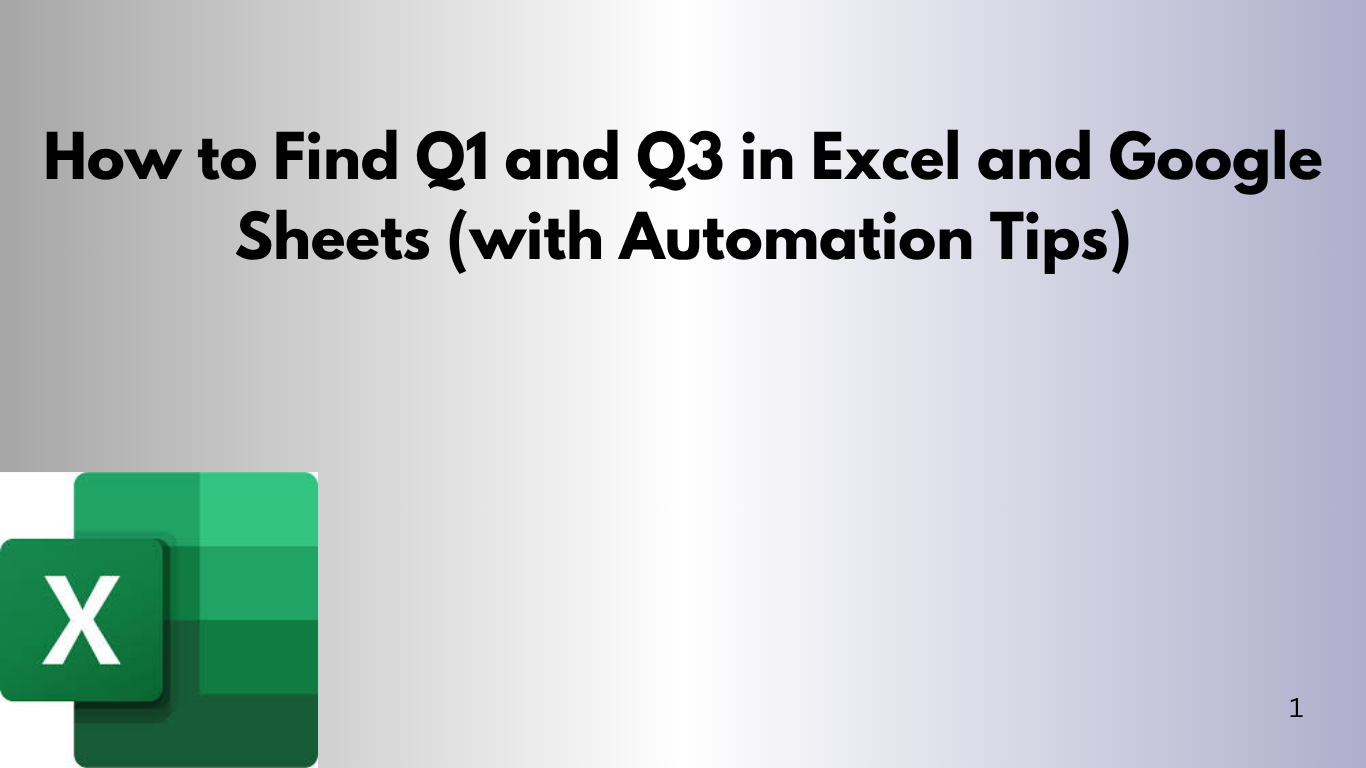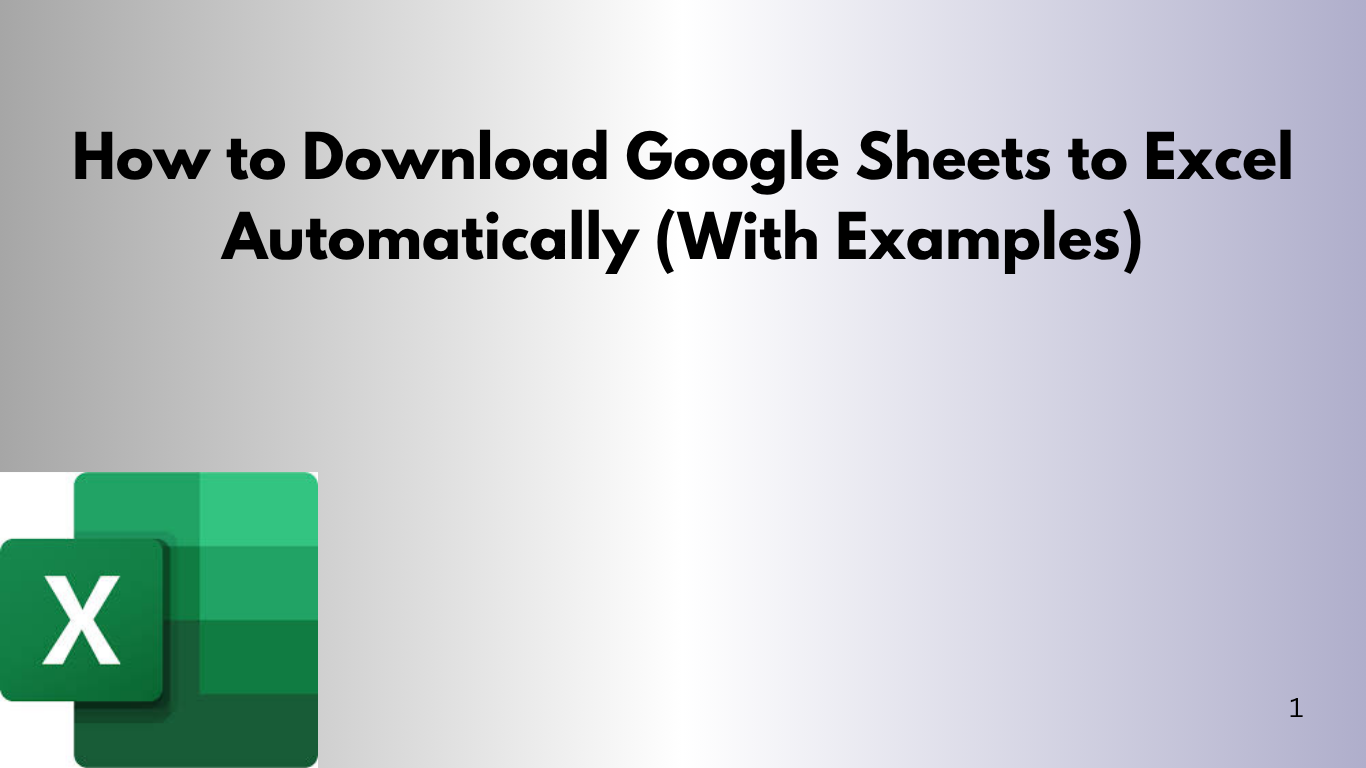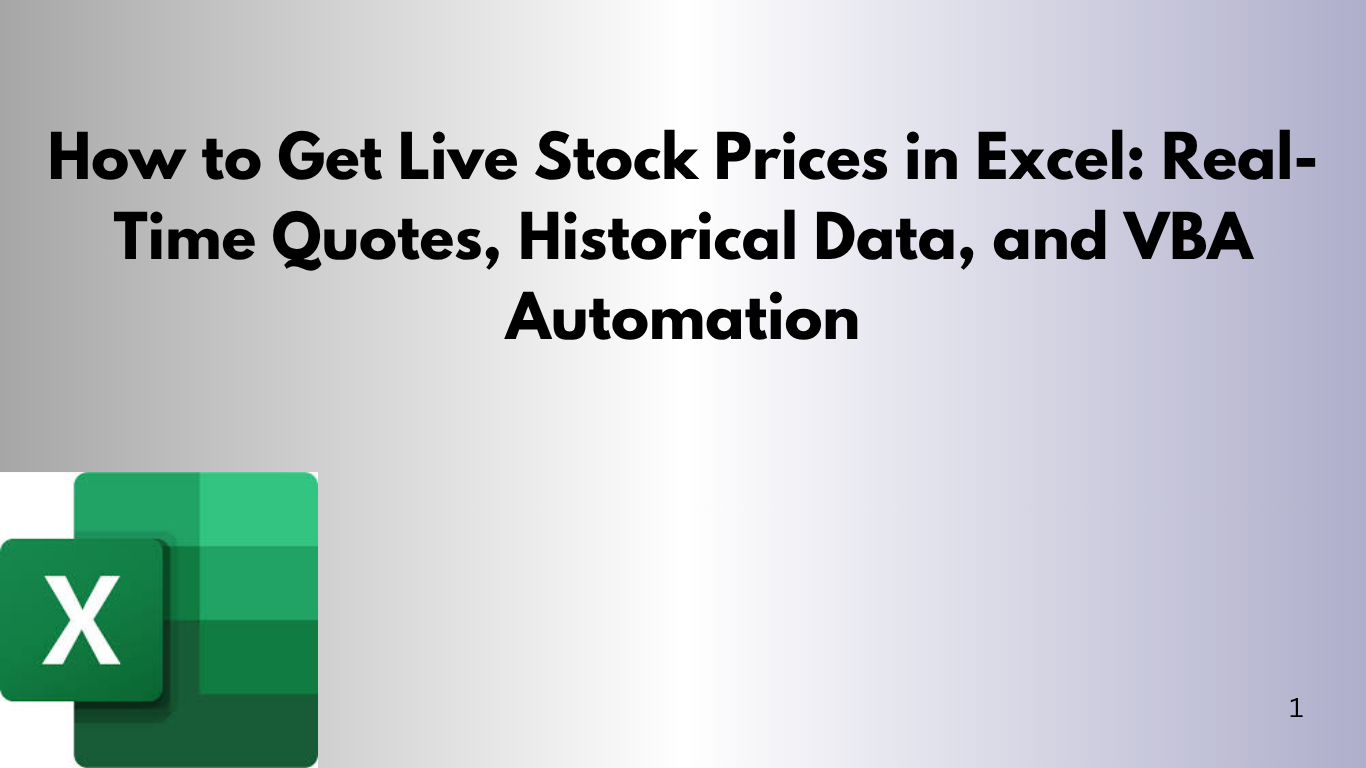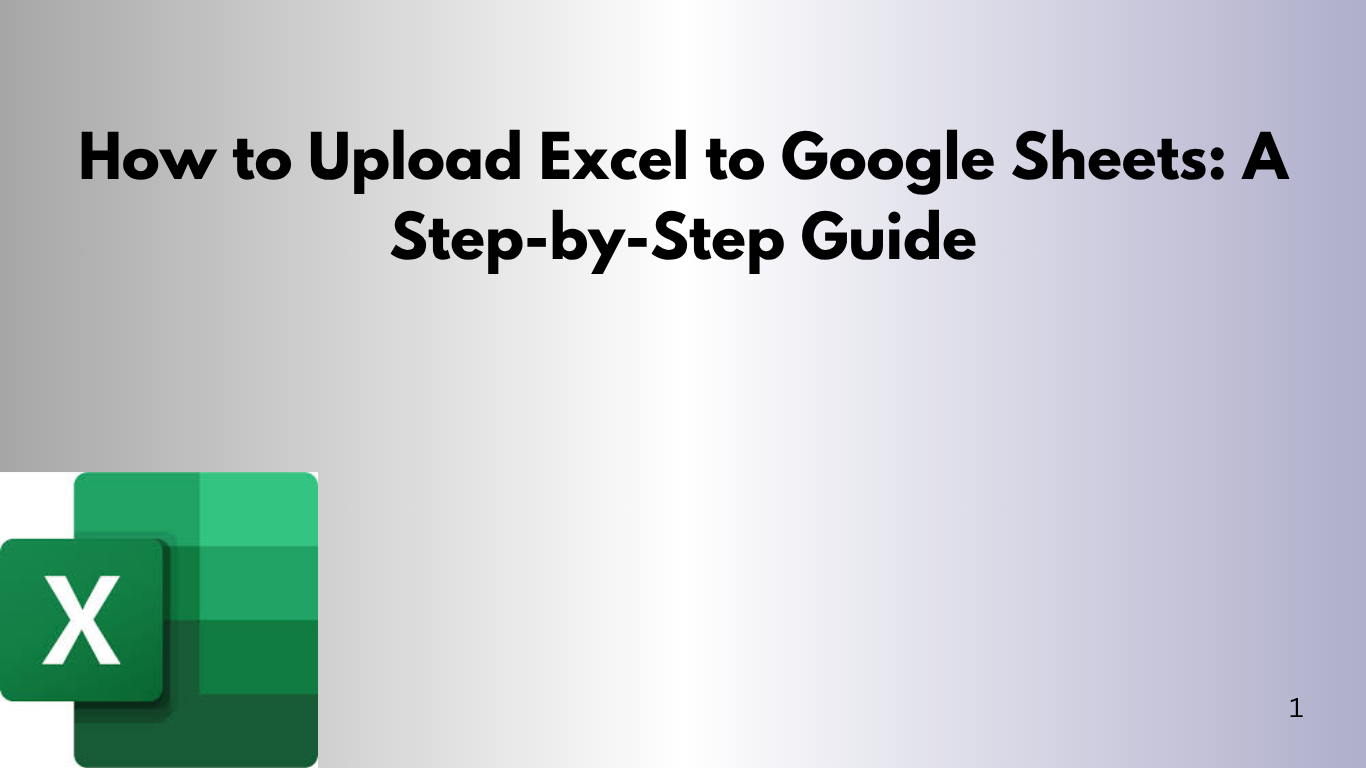How to Create a Receipt in Excel (Free Template Included)
Have you ever needed to send someone a receipt — but didn’t want to pay for fancy invoicing software? Good news: Excel can create beautiful, professional receipts in just a few clicks. Whether you're a freelancer, small business owner, or just selling a used laptop online — having a clean, official-looking receipt builds trust and