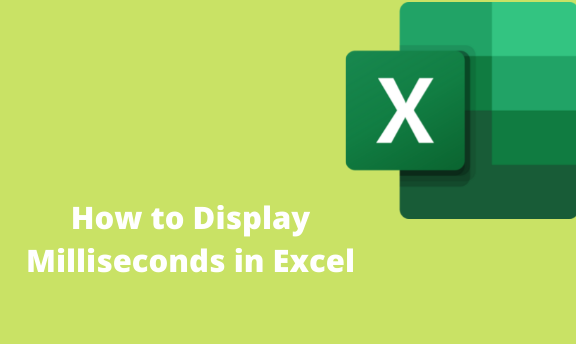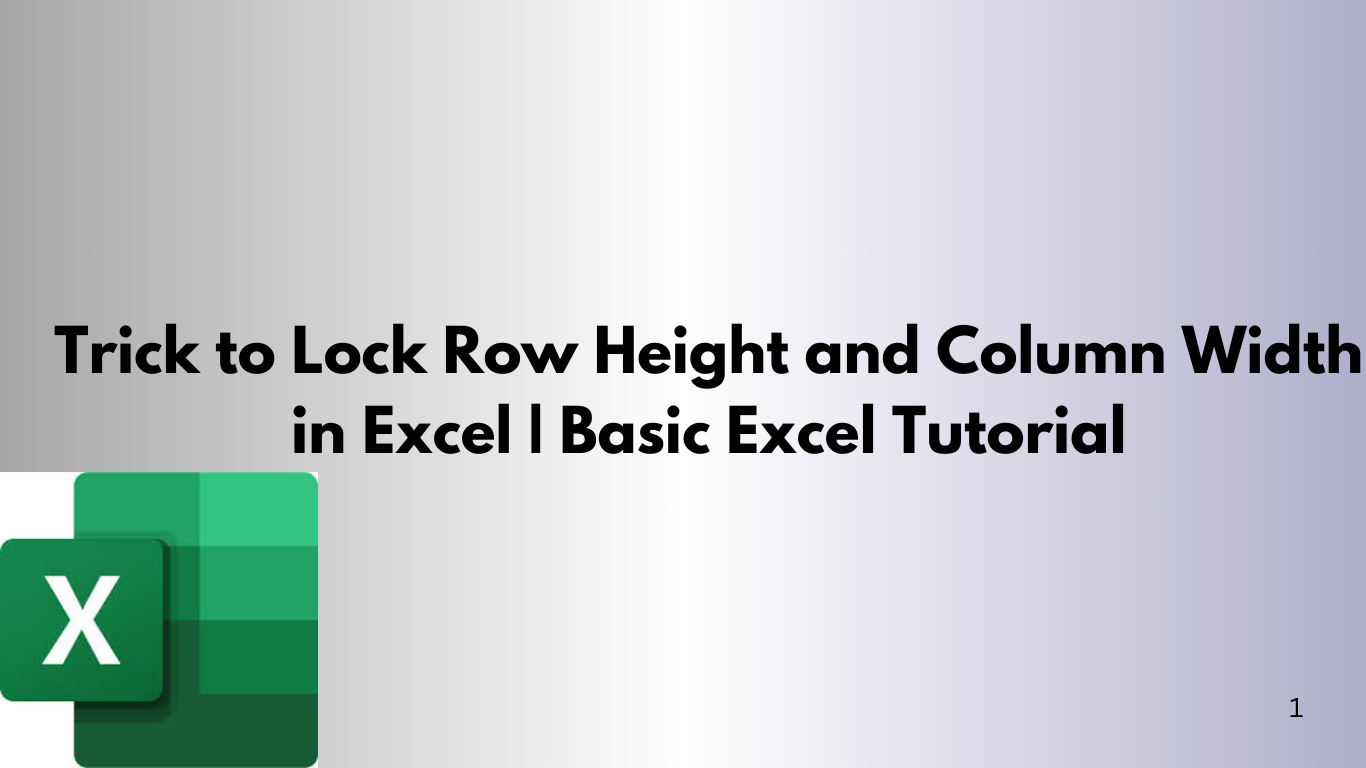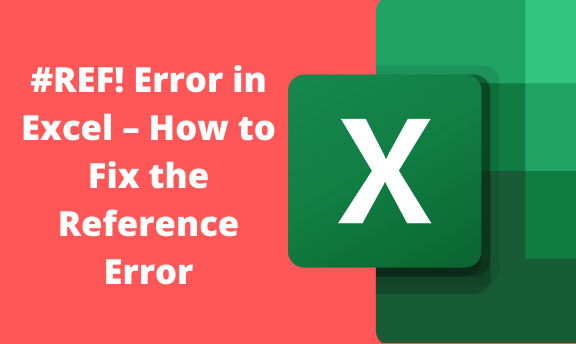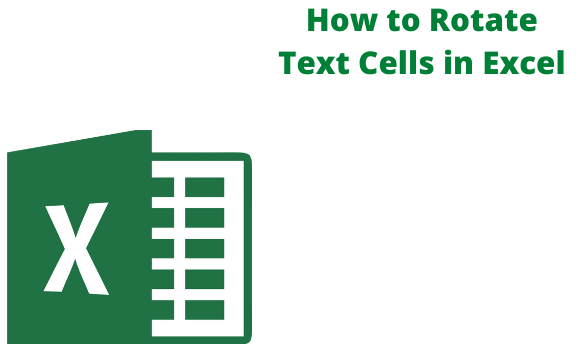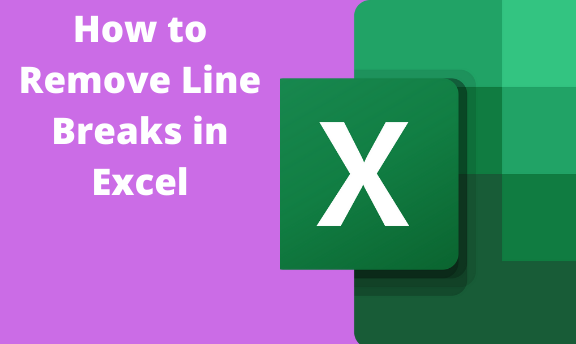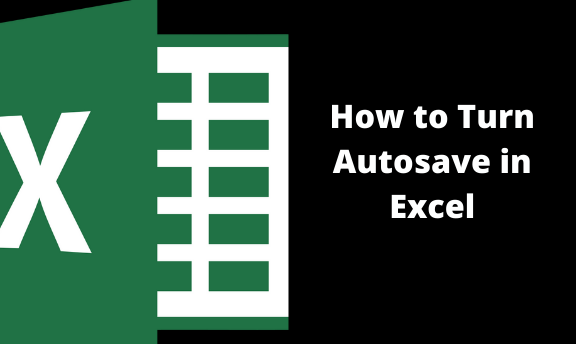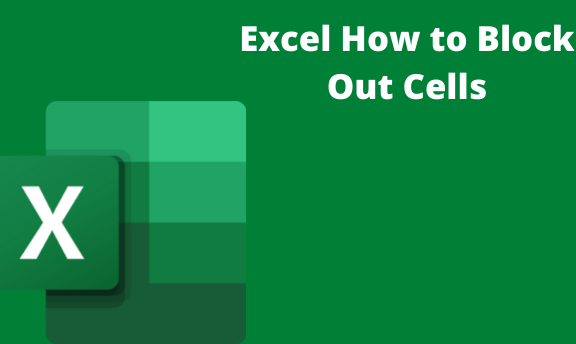How to Display Milliseconds in Excel
You may have time values in Excel displayed in hours, minutes, and seconds, and you may want to add milliseconds to the display. Milliseconds are put in a format that is recognized in Excel. A custom format should also be assigned to cells so that you can read the values easily. Let us look at