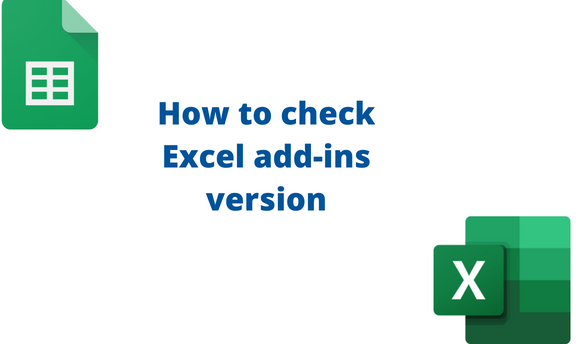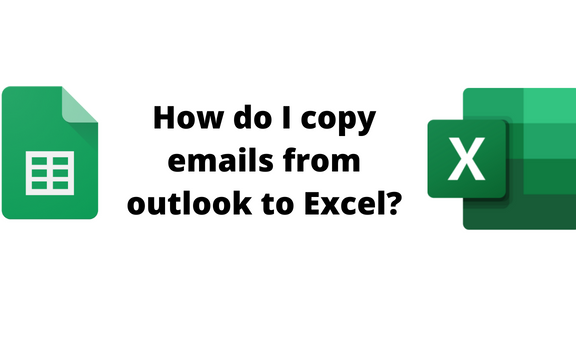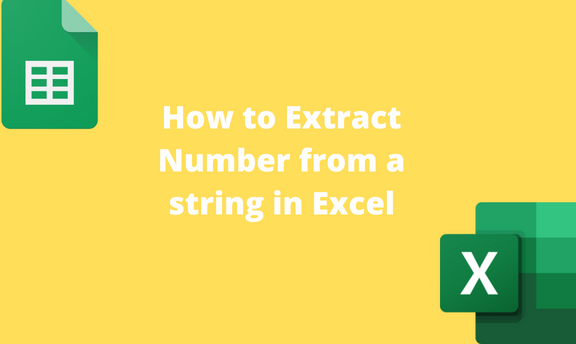How to Highlight Rows based on a Cell Value in Excel
Sometimes, you may need to highlight the entire row based on a particular cell value. If you are working on a large dataset, you need to know how to highlight the entire row based on cell value quickly. This article will discuss ways of highlighting rows based on the partial match. Using Conditional Formatting Tool