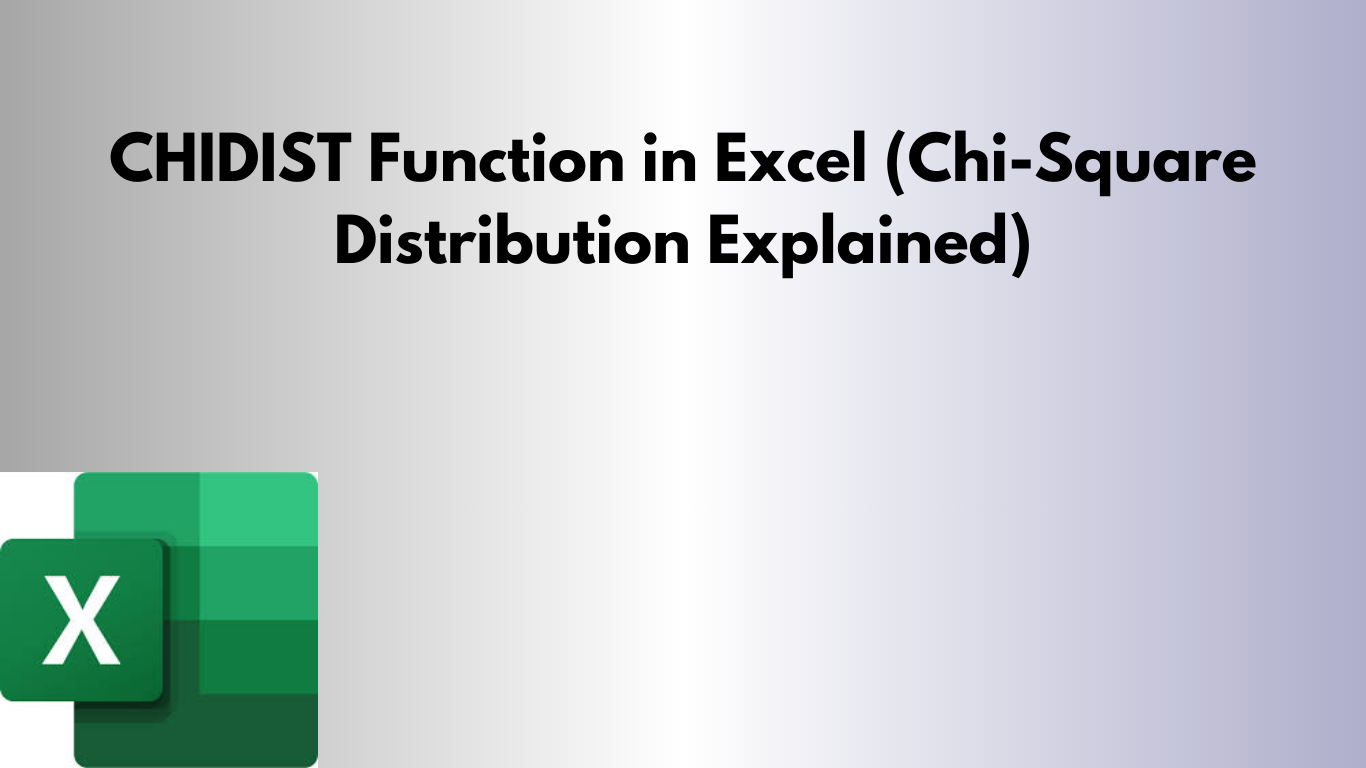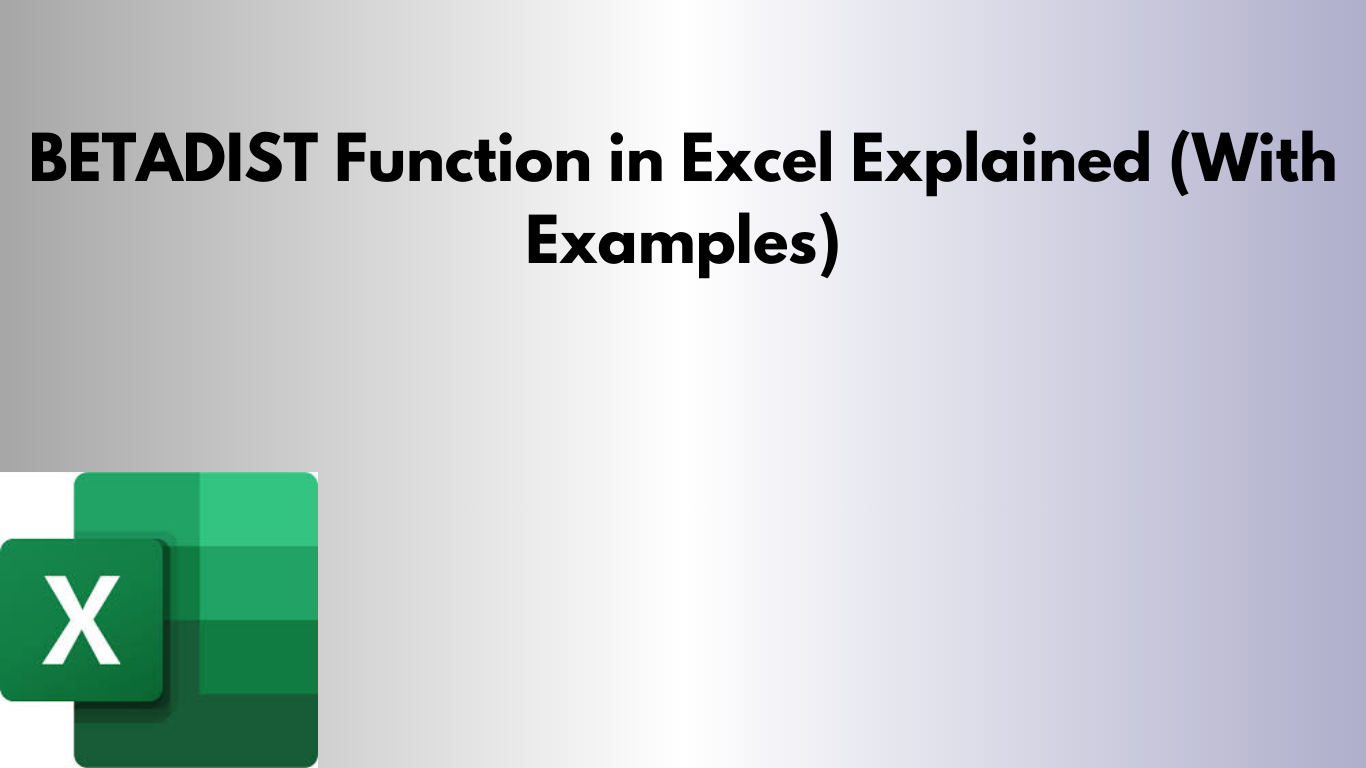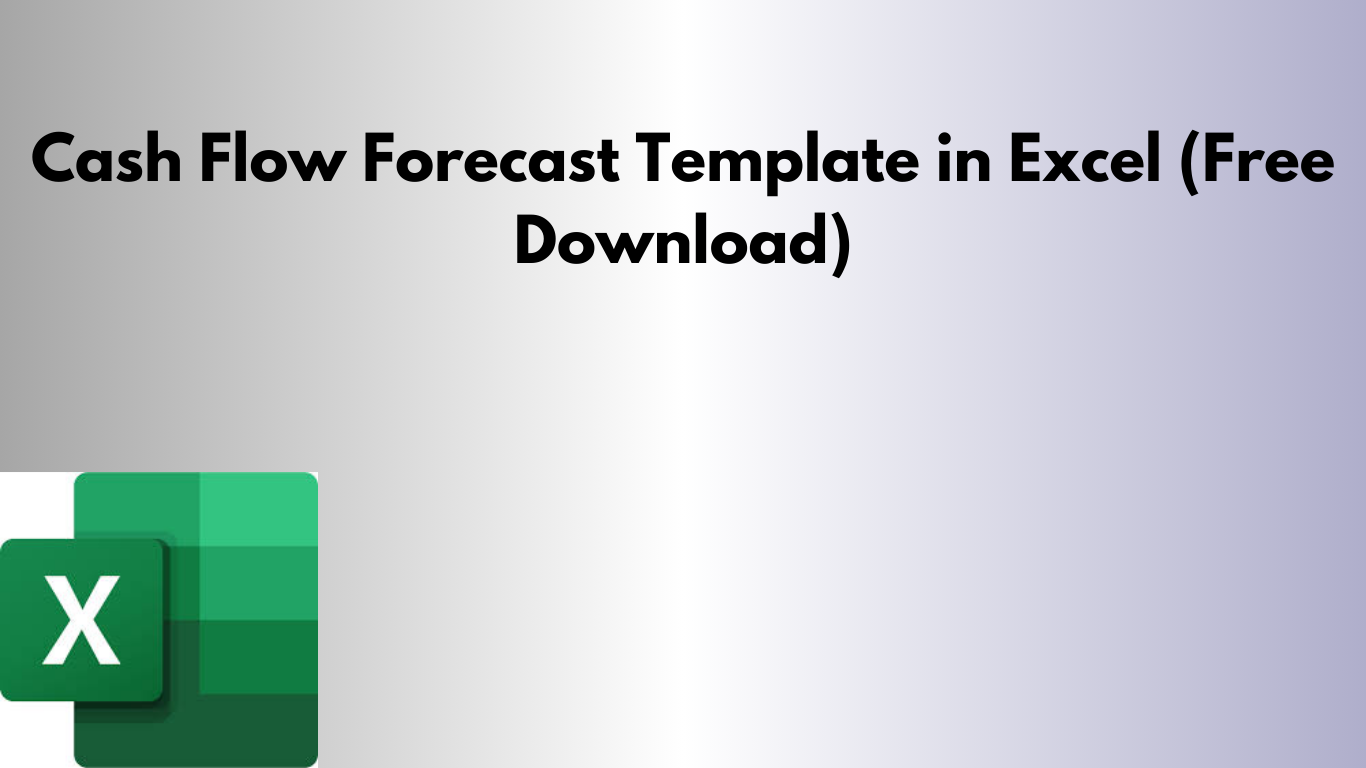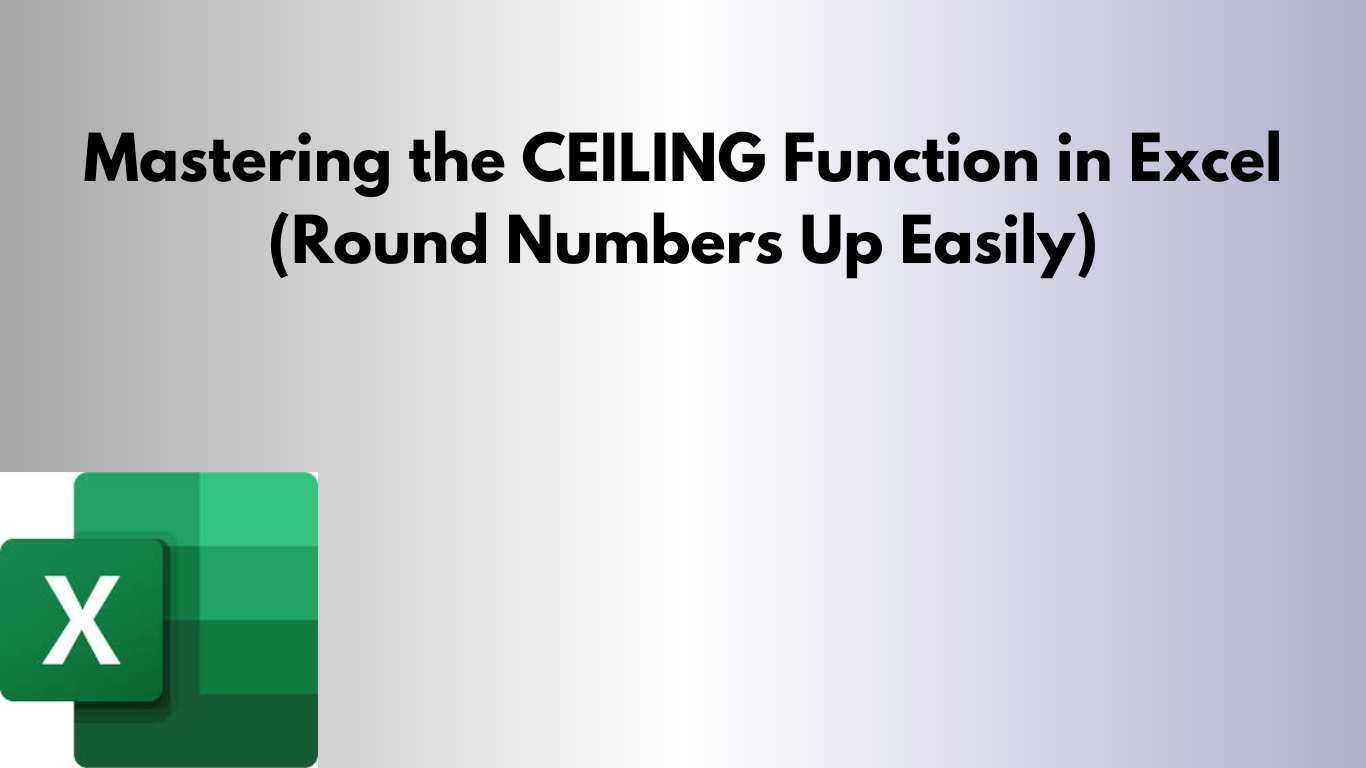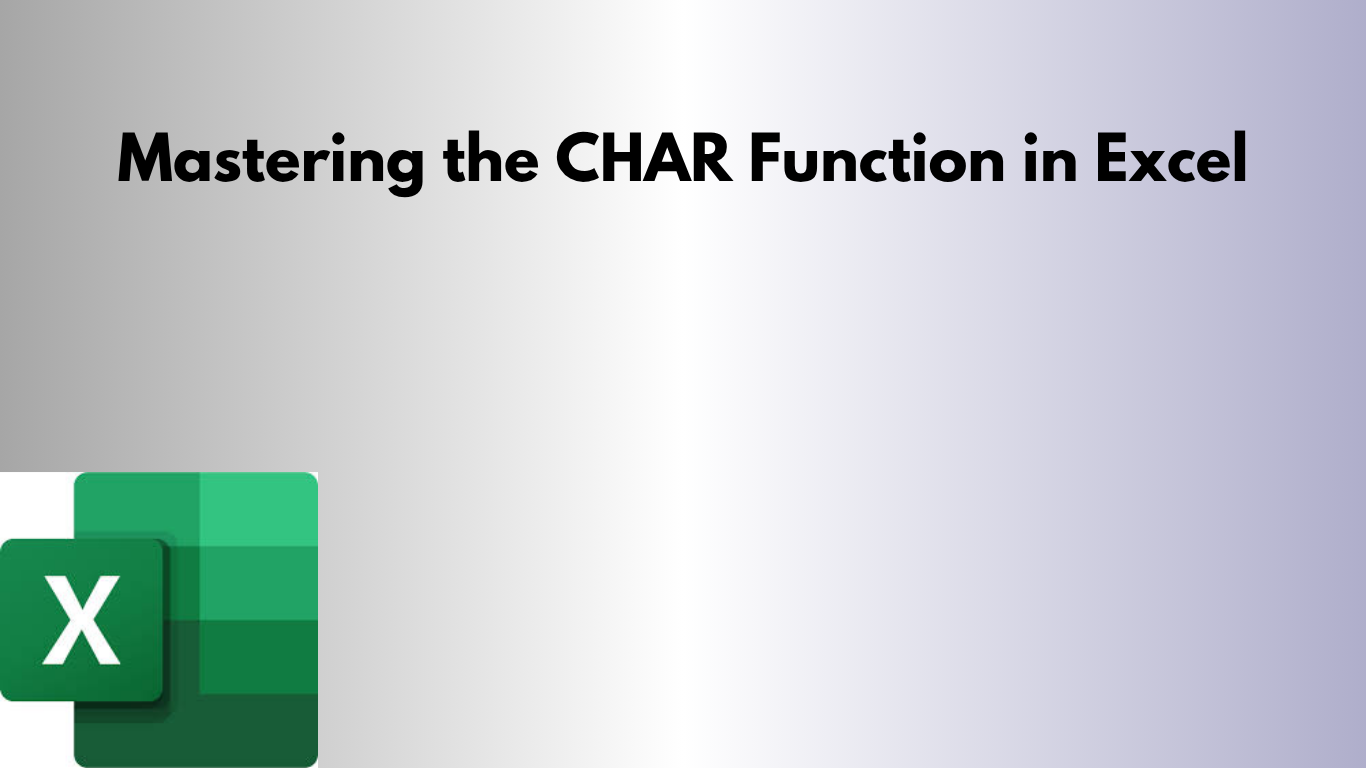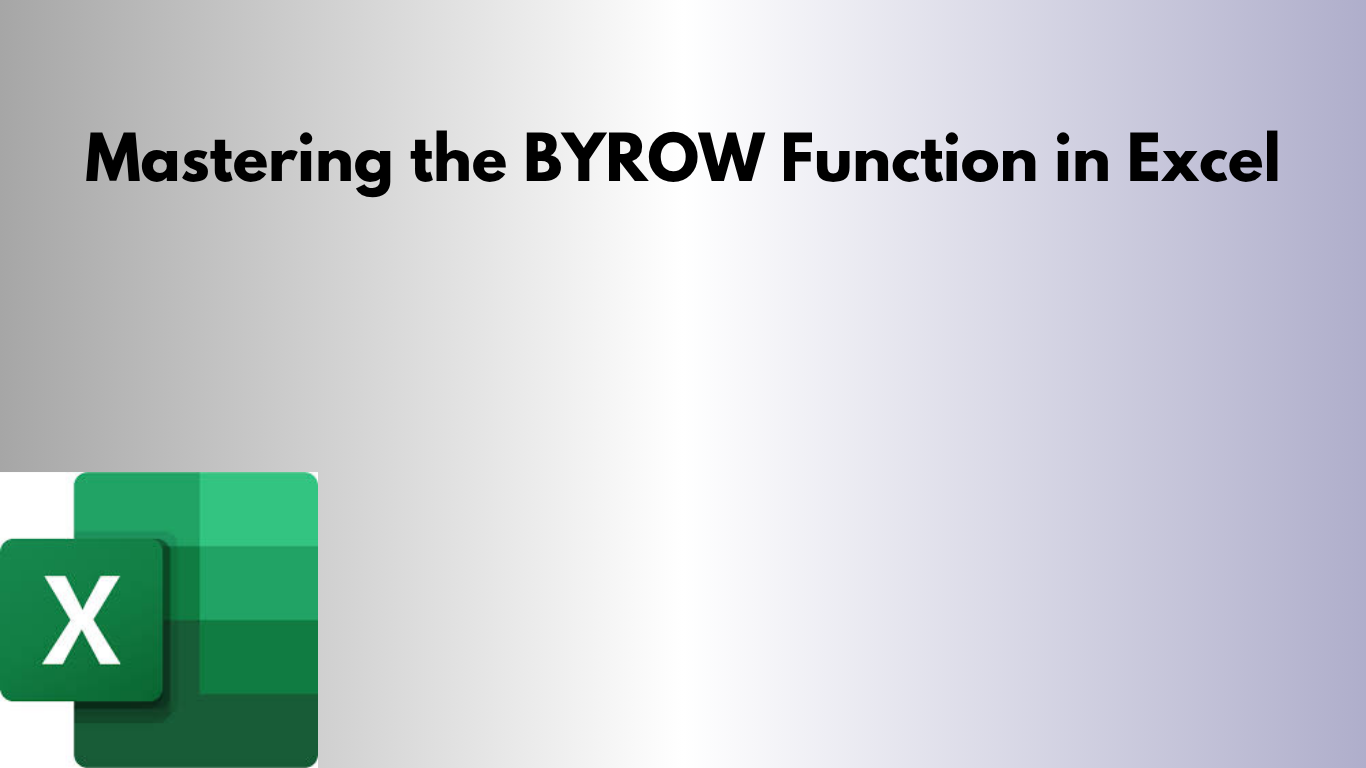Mastering the BAHTTEXT Function in Excel (Convert Numbers to Thai Baht Text)
The BAHTTEXT function in Excel is used to convert numbers into Thai currency text. It automatically adds the Thai Baht unit (บาท) and Satang (สตางค์), making it extremely useful in accounting, invoicing, and legal financial documents in Thailand. What Is BAHTTEXT? BAHTTEXT changes a numeric value into written Thai text currency format. For example, 1250.75