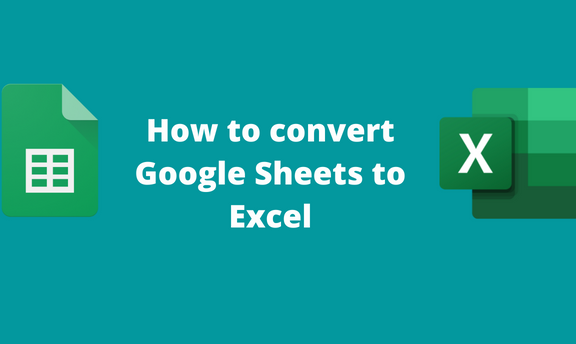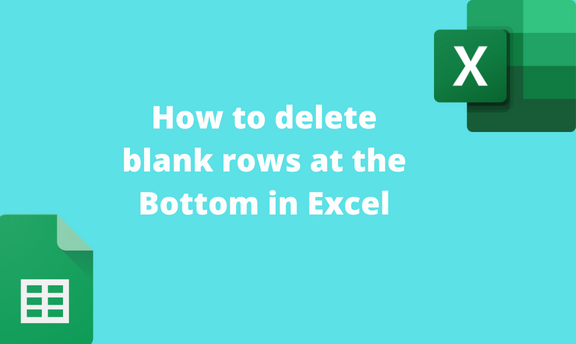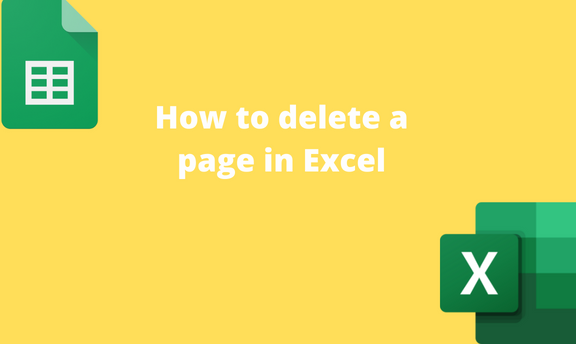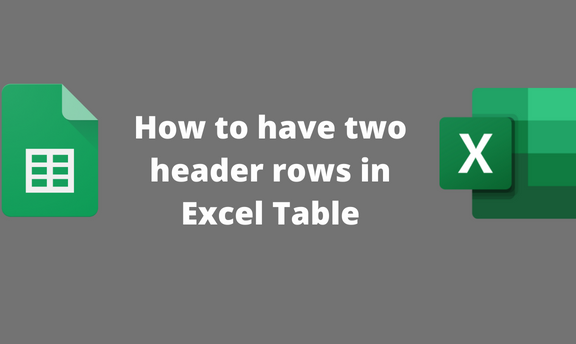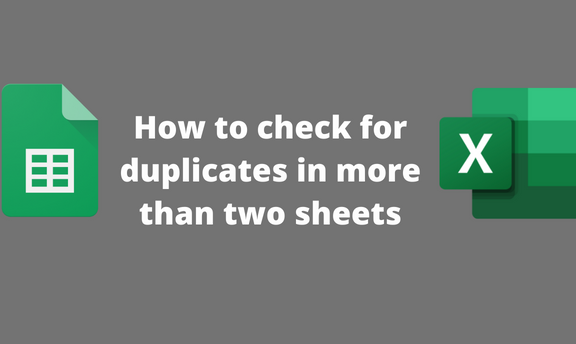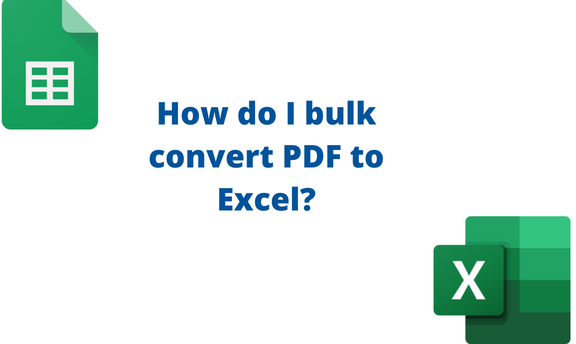How to do a waterfall graph in Excel
Excel is one of the might tools for creating charts and graphs. Excel applications allow users to visualize and create a chart from the selected dataset. There are numerous Excel graphs that users use to visualize the dataset. The Waterfall is one of the in-builts graphs that are present in Excel. This type of graph