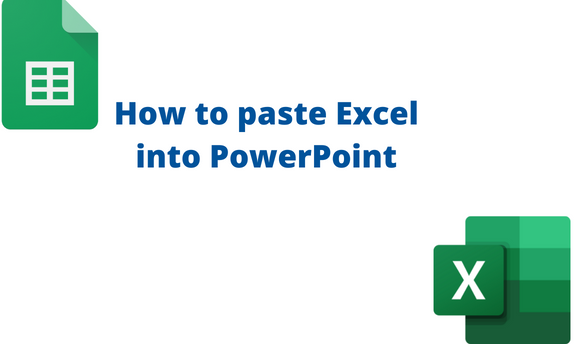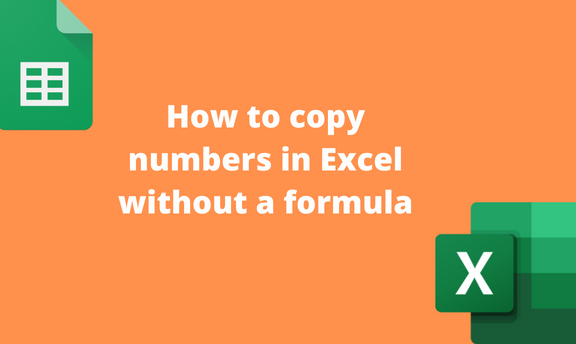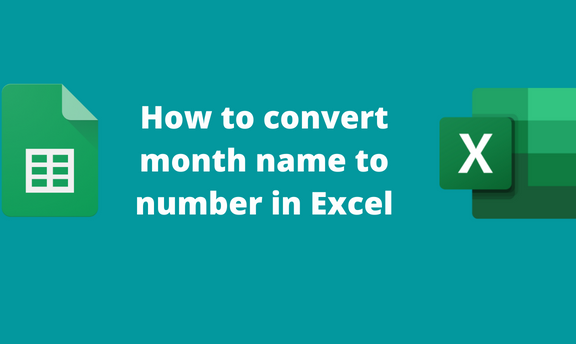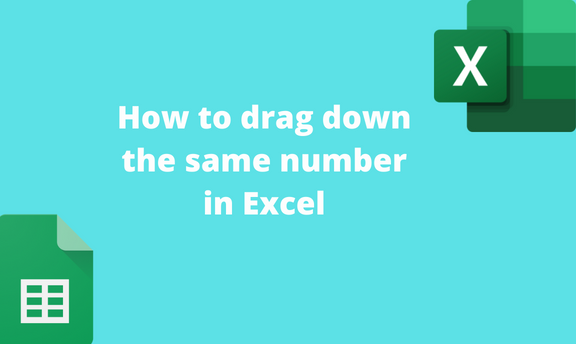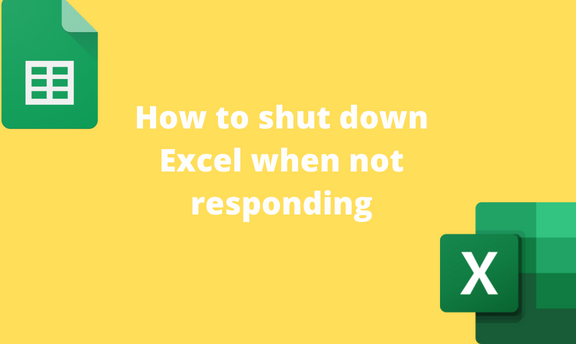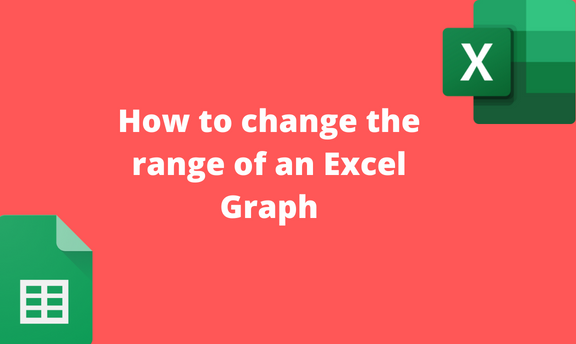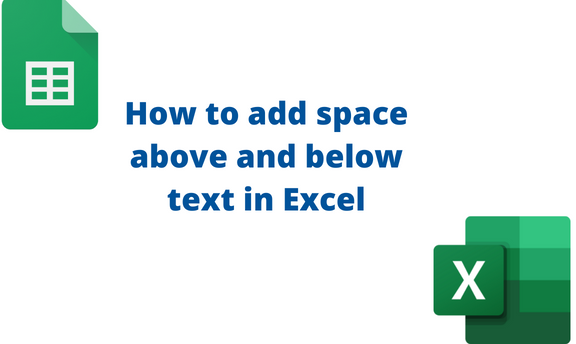How to paste Excel into PowerPoint
Excel and PowerPoint are Microsoft apps, and thus they are compatible. If you have data in Excel, you do not have to retype it again in PowerPoint. PowerPoint allows users to paste data from Excel into the PowerPoint working space. This article will discuss diverse methods of pasting Excel data into PowerPoint. Using the Object